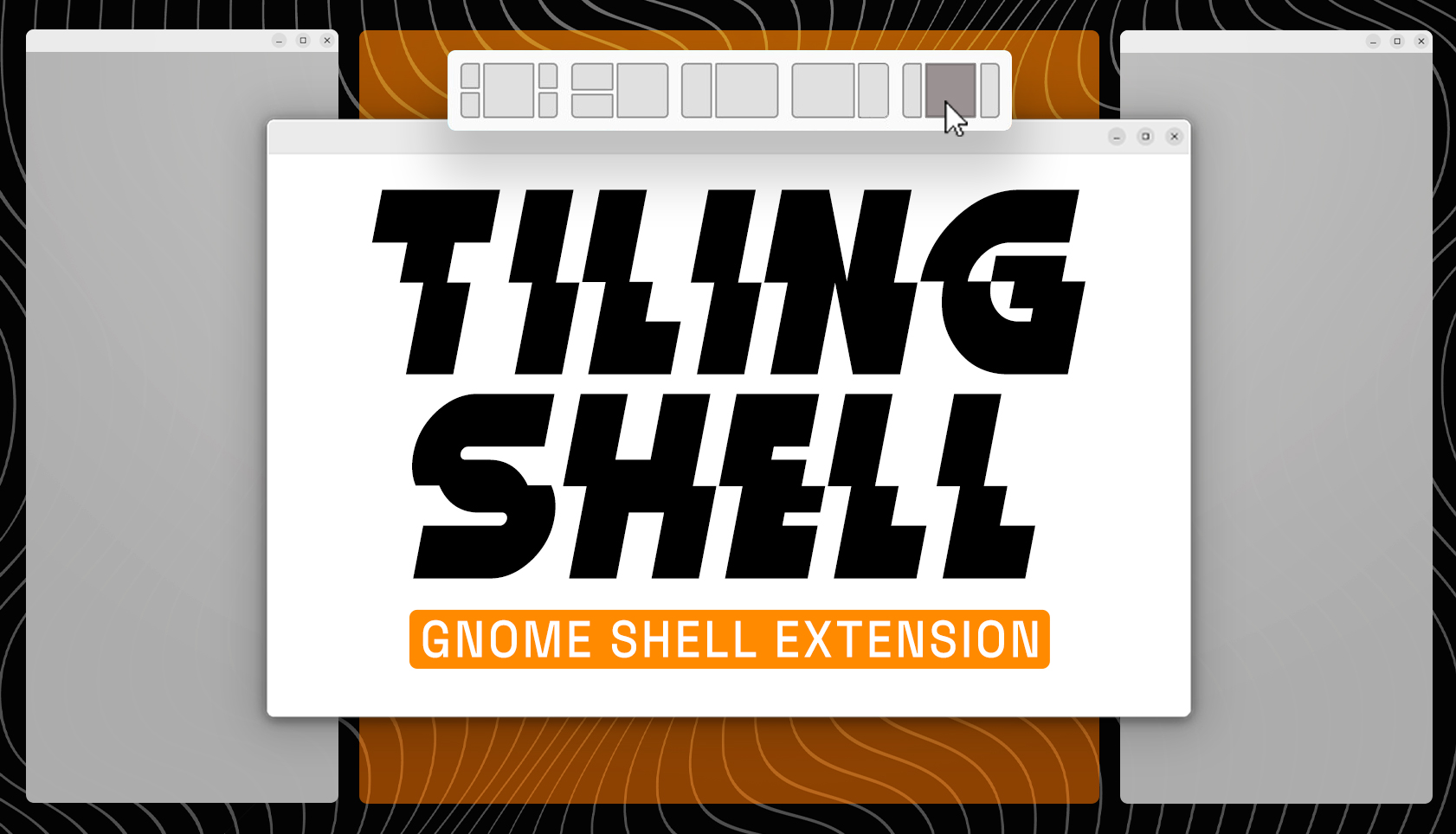Tiling Shell Update Adds Custom Window Border Colour + More
I’m a fan of the Tiling Shell GNOME Shell extension because it’s both good at what it does, but good at not being one-size-fits-all: users can tile window using a mouse and drop zones, with keyboard shortcuts, or with both – options for everyone.
And some extra options are on offer in the latest update, Tiling Shell v14:
- Focused window border outline can now be set to any colour
- Support for changing animation timing (set to 0 to disable animations)
- Keybinding (configurable) to move window to middle of the screen
- Keybinding (configurable) to switch focus between tiled and untiled windows
- Tiling Shell settings can now be exported/imported/reset to defaults
Being able to set a custom colour for the window border around the focused window is welcome addition.
When the ‘Window Border’ setting is enabled —the width of which can be adjusted; I make it thicker in my screenshots so you can see it more easily— a new ‘Border color’ (sic) option is revealed letting you pick a custom border colour using a picker.
Sticking with focused windows, the ability to set specific keyboard shortcuts to move focus between apps left, right, up, down (regardless of whether the window is part of a tiled layout) is something keyboard-heavy users will appreciate in this update.
Me, I use both keyboard and mouse for tiling – that slide-in snap assistant is just too dang handy!
Similarly, this update makes it possible to define a keyboard shortcut which moves the focused window to the centre of the screen (regardless of whether it’s tiled).
I do like to mention each time I cover this GNOME Shell extension that it you are not limited to 4 quadrants, 2 verticals, etc. You can create your own custom tiling layouts using a WYSIWYG overlay, save them, and switch between them as and when you need.
I don’t have a giant screen on my desktop – 4k @ 200% scaling – and this extension allows me to make better use of the available space (when needed1) than the concise but basic options offered out-the-box in Ubuntu 24.04 LTS and later via the Ubuntu Tiling Assistant.
While the Tiling Shell is powerful and configurable it can be as simple and out-of-the-way as you need – you’re not forced to use all of its features.
Get Tiling Shell
Tiling Shell is free, open source software compatible with GNOME 42 and later (i.e., Ubuntu 22.04 LTS or newer). If you have the extension already installed you’ll get the new update automatically (although it won’t apply until you logout and back in).
Don’t have it yet? You can install Tiling Shell from the GNOME Extensions website using the Google Chrome or Firefox web browsers or, recommended, using the terrific desktop Extensions Manager app instead (it’s in the Ubuntu repos).