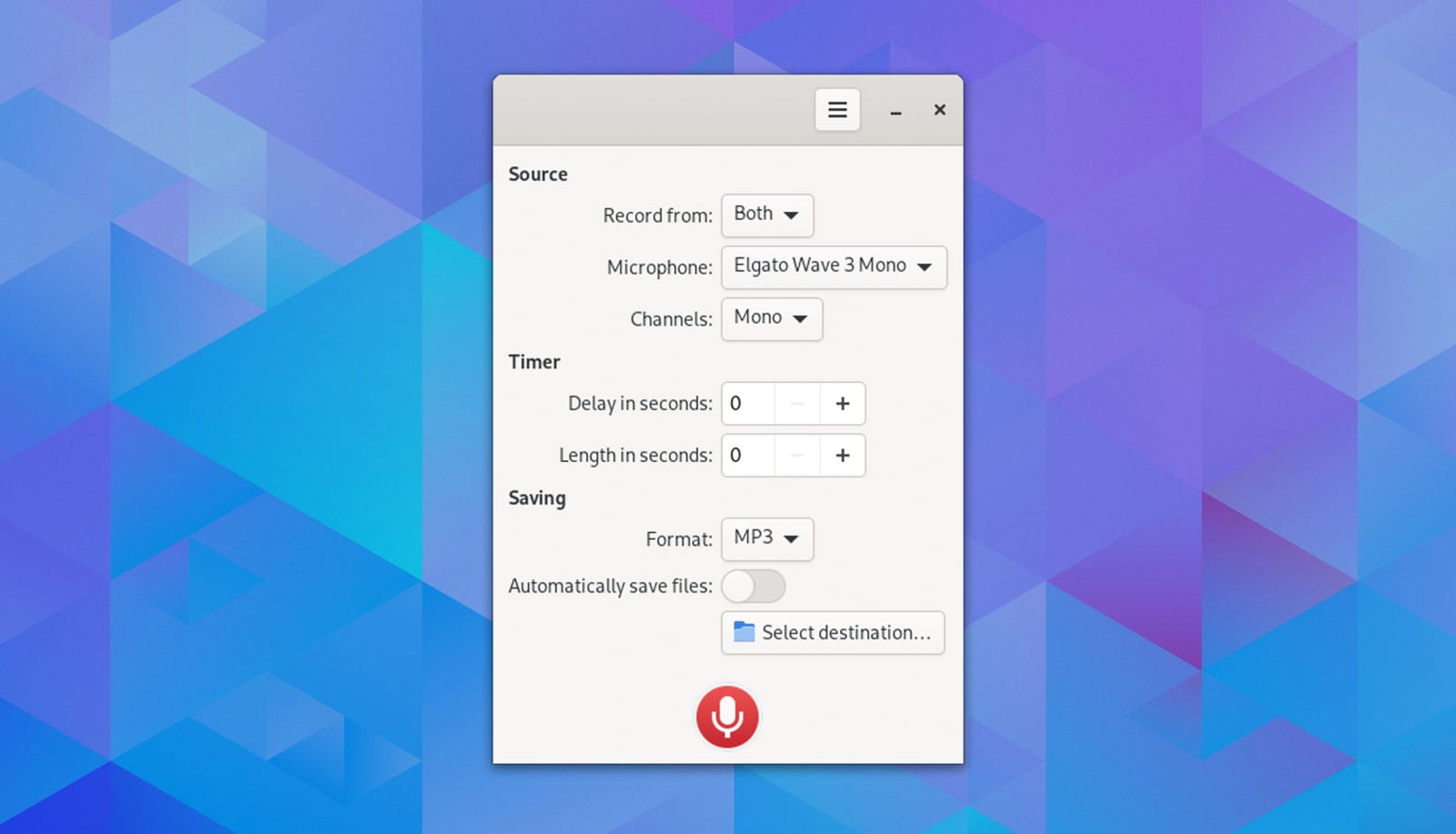This App Records System Audio & Microphone Together in Ubuntu
Looking to record system sounds and your microphone at the same time on Ubuntu, and save it to a single audio file?
Reco is a free, open-source audio recording app for Linux, written in Vala and GTK. Although it’s designed for elementary OS it works well on Ubuntu and other Linux distributions, and doesn’t look too conspicuous on the modern GNOME desktop, either.
Better still, Reco is available to install from Flathub.
Being able to capture your voice and your system’s audio output (be it game audio, software, music, someone talking in a broadcast) simultaneously is useful for content creation, be it conducting interviews to include in a podcast, making YouTube videos, or transcribing things for blog posts, etc.
Similarly, anyone participating in an online lecture, seminar, or meeting may find it useful to have an audio copy of the talk to reference, use for revision, take notes from, etc.
You can use Reco to record audio calls on Ubuntu. However, you must get permission from whomever you’re talking to so they know you’re recording before you start recording. And yes, this applies even in less-formal situations like chatting to your mates on Discord.
The most compelling feature in Reco for me is that it allows you to choose which microphone to record from. If you only ever have 1 microphone, that won’t sound like a big deal. But if you have several input devices connected you don’t necessarily want to use whichever one is set as the system default.
Features of Reco:
- Record sounds from microphone and system at the same time
- Choose which device(s) to record from
- Save to FLAC, MP3, Ogg, Opus, WAV
- Set a delay before recording (up to 15 seconds)
- Set total length of recording (up to 600 seconds)
- Audio waveform shown during recording
- Choose to auto save recordings or choose location each time
- Recording saved if app is quit
If Reco sounds useful to you, go give it a whirl.
• Get Reco on Flathub