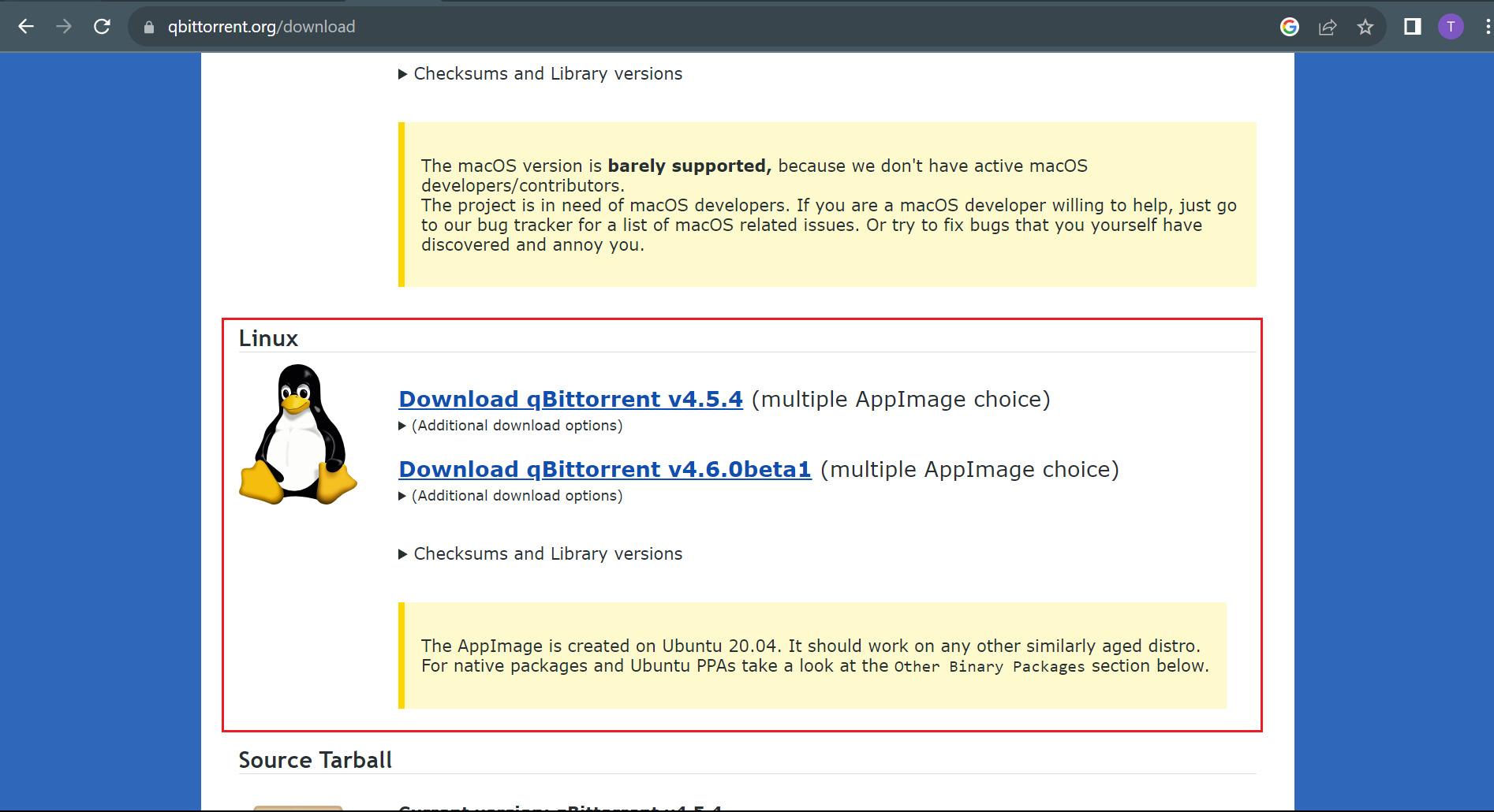The 10 Best Free Torrent Clients for Linux – LinuxWays
Torrent is a way of sharing data or communicating with other clients over the internet. Torrent Clients can be used on Linux as well. Storing data at only one server and then fetching that data leads to a slower and unstable server connection and a slower server system as well.
Thus, instead of using only one server that can share the data over the internet, we use the clients as a server as well. With torrent, any Client can become a Server. A torrent file consists of the actual content or the data that it passes over from one client to the other. Torrent Clients help us download torrent files.
Exploring the Top Ten Best Free Torrent Clients for Linux
Linux can also support torrent files like Windows and we can use Torrent Clients in Linux to download or share files with other clients over the internet. In this article, we will cover the top 10 most used, open-source, and free-to-use Torrent Clients for Linux.
1. qBittorrent
qBittorrent is among the widely used Torrent Clients on the Linux Operating System. It is an alternative to uTorrent which is the most popular and most used client torrent for Windows Operating System. Due to this, the qBittorrent Client is popular on Linux Operating Systems.
qBittorrent offers the users torrent streaming, VPN Binding Ability, and Remote Management which is more used than the other torrent clients on Linux.
We can download qBittorrent on Linux either by using the CLI or manually downloading it from the web browser.
Using CLI
Run the following commands to install qBittorrent:
$ sudo add-apt-repository ppa:qbittorrent-team/qbittorrent-stable # Add Repository
$ sudo apt update # Update Repository
$ sudo apt install qbittorrent # Install Package
Downloading Manually
You can download it manually using the web browser or visit their official website to download it.
Scroll down and download the following links for the Linux Operating System.
2. Vuze
Vuze is a popular and widely used Torrent Client for Linux. It offers users the ability to Convert Videos using their Built-In Converter. It also allows users to Burn DVDs, has a built-in Chat Feature, has built-in Integrated Search, and an antivirus system.
Now to install Vuze on our Linux Operating System, we need to have the Java Runtime Environment installed first. We can download the Java Runtime Environment using the commands below:
$ sudo apt install default-jre
Now that we have installed Java Runtime Environment, we will download it using the CLI. Run the below-listed commands to download/install Vuze Client on your Linux machine:
$ wget https://cf1.vuze.com/files/VuzeInstaller.tar.bz2
$ tar -xvf VuzeInstaller.tar.bz2
$ cd vuze/
$ ./vuze
3. Web Torrent
Web Torrent is another popular free torrent client for Linux Users. Web torrent stands out from the rest of the torrent clients because users can use it on the web and they can also download the desktop application. Using Web torrent, unlike other torrent clients, we do not need plug-ins, extensions, or any other installation for it to work on the web browser.
Use the command below to download the desktop application for Web Torrent Client on Linux:
$ sudo apt install ./webtorrent-desktop_0.24.0_amd64.deb
Now you can launch the desktop application by searching for it and then running it.
4. Deluge
Deluge is an open-source and easy-to-use torrent client. It was written in Python and is considered to be among the fastest torrent clients. It has its own plugin system, a web viewer, and an auto RSS Downloader. Deluge has a bunch of features, from Protocol Encryption and peer exchange to UPnP. To install Deluge we can use the below commands in the terminal:
$ sudo add-apt-repository ppa:deluge-team/stable # Add Repository
$ sudo apt update
$ sudo apt install deluge # Install Package

5. Transmission
It is also among the popular Torrent Clients for Linux due to its easy-to-use features. It provides easy-to-use software. The features of Transmission are that it is Lightweight, Privacy-Focused, Sleek, Open Source, and Rich in Features.
Use the command below to install Transmission on your Linux Operating System.
$ sudo apt install transmission

6. Tixati
Tixati is an excellent free-to-use, lightweight, and open-source torrent client for the Linux Operating System. It handles the transmission of large files very efficiently. The main features that make Tixati Torrent Client different from the other clients are that it is simple and easy to use, and it has DHT, PEX, and magnet link support. It also gives access to bandwidth management and mapping to the user, and it has an RC4 encryption connection that makes it very secure.

You can download Tixati Torrent Client for Linux by searching for their website on the web browser or simply by clicking the authorized link.
Once you have visited the website you can either download their 32-bit version or 64-bit version.

7. Frostwire
Frostwire is a Cloud Downloader and a torrent client as well. It is commonly preferred by users due to its appealing and clean User Interface. The features of Frostwire include an in-app search, you can play the torrents directly from the cloud. It is mostly used by users to download media content like music, movies, etc.

To install Frostwire on your Linux Operating System, use the following command in the terminal:
$ sudo dpkg -i frostwire*.deb
You can also download it from the web browser by searching for it or simply you can visit the website by clicking this link.
Once downloaded, you can launch it and download any music you want from their in-app search bar.
8. Tribler
Tribler is another popular peer-to-peer torrent client that users love using on the Linux Operating System. It mainly focused on privacy and providing fast file-sharing over the internet. It uses Onion Routing for a more secure transmission of data. Tribler also does not need an external source to search for torrent files which makes it more efficient than many other torrent clients:

You can download Tribler for Linux by using the following command in the terminal:
$ sudo dpkg -i -force-depends tribler*.deb
$ sudo apt -f install
You can also download it manually by going to the website and searching for a Linux file or you can simply visit their official website to download the Linux file for Tribler.
9. Fragments
It is also a popular torrent client among some users due to its easy-to-use interface. Just like the other torrent clients, Fragments can also be used to transfer videos, audio, images, and other files over the BitTorrent protocol.

The only con about Fragments is that you have to install Flatpak first before downloading it. To install Flatpak use the following commands:
$ sudo apt update
$ sudo apt install flatpak # Install Package
$ sudo apt install gnome-software-plugin-flatpak
Once installed, you will now be able to download applications.
10. Libtorrent
Libtorrent is another free-to-use torrent client which mainly focuses on providing efficiency and scalability to its users. Some of the main features are DHT, IPv6, HTTP seeds, and Peer Exchange.

To install Libtorrent on your Linux Operating System, use the following codes:
$ sudo apt install python-libtorrent
$ sudo apt build-dep python-libtorrent
That sums up the best free torrent clients for Linux.
Conclusion
These are some of the best Free Torrent Clients that I have mentioned and explained in this article. You can use them according to your requirements and needs as each and everyone has their own features that make them unique from others. For lightweight Torrent Clients, Transmission is preferred. Users can also use Deluge to attain a vast range of features.