[Testing Update] 2024-02-23 – KDE Gear, Mesa, Qt, LibreOffice – Testing Updates
Hello community,
here we have another set of package updates!
Current promotions
-
We currently have a flashsale with our partner MINISFORUM on the UM790Pro featuring the Manjaro Linux GamingEdition. Use the device either as a MiniPC or Gaming Console! Use our link to get yours. Note: US Market only!
-
Protect your personal data, keep yourself safe with Surfshark VPN: 79% off + 2 mo. FREE
Recent News
Previous News
- Manjaro, like many other open-source projects, relies on the generosity of its community through donations and corporate sponsorships to support its growth and development. These donations are essential in covering the various expenses incurred in the operations of the project such as server costs, software development tools, infrastructure expenses, training, flying people to events or conferences and the salaries of key developers. With the help of these donations, Manjaro is able to secure the necessary financial stability that allows the project to continuously improve and remain active. If you love Manjaro, consider to donate!
- As you might have seen some of our team were able to attend FOSDEM 2023 and the conference proved to be incredibly productive for us. See our blog post for more.
- Arch Linux and Manjaro on TUXEDO computers – Arch Linux and Manjaro on TUXEDO computers – TUXEDO Computers
- Linux, Judo, unicycles and … Baywatch?! How Vivaldi and Manjaro aim above the ordinary. | Vivaldi Browser
- Framework | Spotlight on Manjaro Linux
Finding information easier about Manjaro
Finding information easier about Manjaro always has been a topic that needed to be solved. With our new search we have put all Manjaro data accessible in one place and divided by sections so it makes it easier to digest: New Manjaro search engine is available | Blog
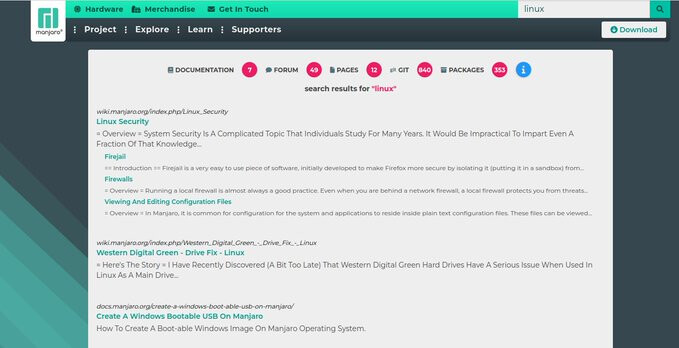
Notable Package Updates
Additional Info
Info about AUR packages
![]() AUR (Arch User Repository) packages are neither supported by Arch nor Manjaro. Posts about them in Announcements topics are off-topic and will be flagged, moved or removed without warning.
AUR (Arch User Repository) packages are neither supported by Arch nor Manjaro. Posts about them in Announcements topics are off-topic and will be flagged, moved or removed without warning.
For help with AUR packages, please create a new topic in AUR and a helpful volunteer may be able to assist you.
Get our latest daily developer images now from Github: Plasma, GNOME, XFCE. You can get the latest stable releases of Manjaro from CDN77.
Our current supported kernels
- linux419 4.19.307
- linux54 5.4.268
- linux510 5.10.209
- linux515 5.15.148
- linux61 6.1.79
- linux66 6.6.18
- linux67 6.7.6
- linux68 6.8.0-rc5
- linux61-rt 6.1.77_rt24
- linux66-rt 6.6.15_rt22
- linux67-rt 6.7_rt6
Package Changes
A list of all package changes can be found here
- No issue, everything went smoothly
- Yes there was an issue. I was able to resolve it myself.(Please post your solution)
- Yes i am currently experiencing an issue due to the update. (Please post about it)
Check if your mirror has already synced:
3 Likes
Known issues and solutions
This is a wiki post; please edit as necessary.
Please, consider subscribing to the Testing Updates Announcements RSS feed
Please RTFT (Read This Fine Thread) first before reporting the same issues over and over again!
 2024-02-23
2024-02-23
gnome-keyring: ssh component is not included
2024-01-25
polkit update might remove your local modified config
With polkit 124-1 there were changes made to etc/pam.d/polkit-1. So check if you made local changes to the file. See also: ropid comments on Today’s update moved polkit-1 to polkit-1.pacsave without providing a new config
bashrc-manjaro is now merged into bash
Yes, replace bashrc-manjaro with bash
pacman and pacman-contrib changes
pacman-contrib is now split out from pacman. If you have anything installed that depends on pacman-contrib, update with:
sudo pacman -Syu pacman-contrib
2024-01-11
Making dbus-broker our default D-Bus daemon
2024-01-09 – Jan Alexander Steffens
We are making
dbus-brokerour default implementation of D-Bus, for improved performance, reliability and integration with systemd.For the foreseeable future we will still support the use of
dbus-daemon, the previous implementation. Pacman will ask you whether to installdbus-broker-unitsordbus-daemon-units. We recommend picking the default.For a more detailed rationale, please see our RFC 25.
– Arch Linux – News: Making dbus-broker our default D-Bus daemon
2023-11-10
Nvidia 545 drivers might have issues
![]() Due to various issues including non working backlights on some machines, the NVIDIA 545 series feature branch drivers have been downgraded to the 535 series production branch drivers.
Due to various issues including non working backlights on some machines, the NVIDIA 545 series feature branch drivers have been downgraded to the 535 series production branch drivers.
If you are having no issues with the 545 series, there is nothing to do. If you are, you can downgrade to the 535 series with pamac update --enable-downgrade or sudo pacman -Syuu.
So far we know about these issues the Nvidia 545 driver series has:
If you experience similar or new issues please run sudo usr/bin/nvidia-bug-report.sh and post either in an already given post or create a new one, including your generated nvidia-bug-report.log.gz for Nvidia to fix the issue: Linux – NVIDIA Developer Forums
Changes in JDK / JRE 21 packages may require manual intervention
2023-11-02 – Frederik Schwan
We are introducing a change in JDK/JRE packages of our distro. This is triggered from the way a JRE is build in modern versions of Java (>9). We are introducing this change in Java 21.
To sum it up instead of having JDK and JRE packages coexist in the same system we will be making them conflict. The JDK variant package includes the runtime environment to execute Java applications so if one needs compilation and runtime of Java they need only the JDK package in the future. If, on the other hand, they need just runtime of Java then JRE (or jre-headless) will work.
This will (potentially) require a manual user action during upgrade:
- If you have both JDK and JRE installed you can manually install the JDK with
pacman -Sy jdk-openjdk && pacman -Suand this removes the JRE related packages.- If you have both JRE and JRE-headless you will need to choose one of them and install it manually since they would conflict each other now.
- If you only have one of the JDK/JRE/JRE-headless pacman should resolve dependencies normally and no action is needed.
At the moment this is only valid for the upcoming JDK 21 release.
– Arch Linux – News: Incoming changes in JDK / JRE 21 packages may require manual intervention
Previous testing threads:
1 Like
Get the following message
error: failed to prepare transaction (could not satisfy dependencies)
:: installing linux66-acpi_call (1.2.2-44) breaks dependency ‘acpi_call’ required by tpacpi-bat
Yeah, because @Yochanan removed provides=("$_pkgname"). ![]()
Oops. ![]()
Now I have to rebuild acpi_call modules for testing and unstable…
Note: Please do not post asinine workarounds. Thread cleaned.
Patience is a virtue. If there’s something not quite right, then don’t update until it’s ready.
1 Like
Rebuilt acpi_call modules pushed.
Thanks for letting me know I made a mistake so I could fix it. ![]()
1 Like
If you had aliases saved in /etc/bash.bashrc, the update clears them with an entirely new/etc/bash.bashrc file.
In case you didn’t already have your aliases saved into a separate file, you’ll find your old one named /etc/bash.bashrc.pacsave. As root or with root privileges, delete the new /etc/bash.bashrc, and rename /etc/bash.bashrc.pacsave to /etc/bash.bashrc.
Then enter source /etc/bash.bashrc as your normal user account, and everything should be as it was. Cheers.
