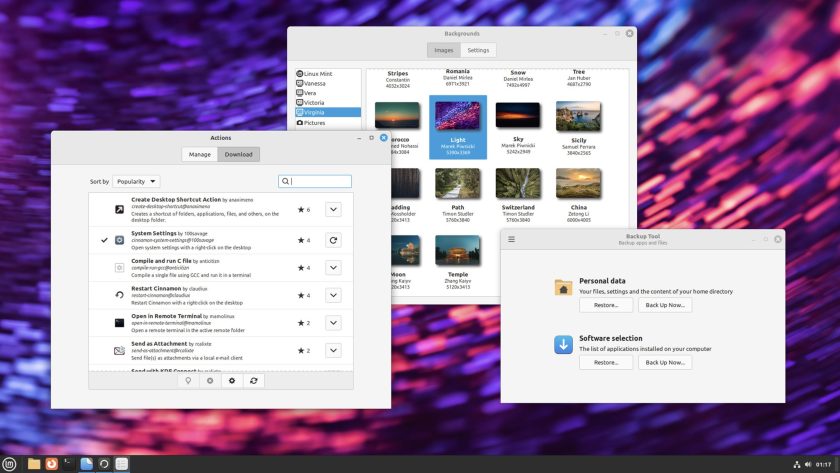Linux Mint 21.3 Officially Released, This is What’s New
Linux Mint 21.3 is now available to download — the first version to offer Wayland support in the Cinnamon desktop.
Following a successful bout of bug-busting in last month’s beta release, Mint devs have gone ahead and rubber-stamped a stable release. Thus, you can reasonably expect to not encounter any major issues when installing or using it.
This is 3rd major stable release in the Linux Mint 21.x series, following on from the Linux Mint 21.2 release back in the summer. Like those, it’s based on Ubuntu 22.04 LTS and continues to use the Linux 5.15 kernel by default, but newer kernels are available to install within the OS.
Let’s take a look at the changes.
Linux Mint 21.3: What’s New?
As Linux Mint releases go, Linux Mint 21.3 is a really interesting one.
And the main reason for that is the headline-grabbing addition of experimental Wayland support in the Cinnamon desktop.
In my own testing I find Cinnamon’s Wayland support to be well-rounded. It’s not perfect but I didn’t hit any major snafus that prevented me from working (though admittedly I did only attempt ‘basic’ tasks like web browsing, playing music, and adding applets).
However, Cinnamon’s Wayland support is in an early state, is not enabled by default, and Linux Mint devs expect it won’t be good enough for everyone until the 23.x series (due 2026) at the earliest.
Still, try it out yourself and see if it works for you. Select the ‘Cinnamon on Wayland (Experimental)‘ session from the login screen session selector, and then login as normal:
Wayland-wowza aside, a raft of smaller refinements ship as part of the Cinnamon 6.1 desktop update in Linux Mint 21.3.
These include:
- New type of Cinnamon Spices: ‘Actions’ (for Nemo file manager)
- 75% scaling option readded
- Stylus buttons can be disabled
- Ability to choose which monitor notifications appear on
- Desktop zoom action gesture
- Sound applet supports shift-middle click action
- New wallpapers
Of course, there’s more…
Updated Apps
Many of Linux Mint’s homegrown apps also benefit from a bevvy of buffs and embellishments:
- Hypnotix supports custom channels, favouriting, yt-dlp update
- Warpinator can connect to devices manually via IP or QR code
- Sticky now supports dbus commands
- Bulky shows thumbnails, adds drag and drop support
- Pix will auto-rotate videos (if needed)
- Mint Backup app adopts header bar design
- Colour picker leverages Xapp XDG Desktop Portal
- Slick Greeter login box position is configurable
Additionally, the latest version of Mozilla Firefox is pre-installed (as a deb, not a Snap).
Naturally, there are lost of lower-level bug fixes, stability improvements, and performance tweaks in this update too. But those aside, what is listed above are the best new features in Linux Mint 21.3 in the sense they’re the ones you’re most likely to notice, use, and benefit from.
Download Linux Mint 21.3
Don’t use Linux Mint yet? You can download Linux Mint from the Linux Mint website, or jump directly to one of the official Linux Mint download mirrors. Linux Mint 21.3 is available in 3 flavours: the standard Cinnamon (covered in this post); Xfce; and MATE.
System requirements for the release haven’t changed, so to use it you need:
- 2GB RAM (4GB recommended)
- 20GB of disk space (100GB recommended)
- 1024×768 resolution (higher resolution better)
Already a Linux Mint user? You can upgrade to Linux Mint 21.3 from Linux Mint 21, 21.1, or 21.2 directly — however it can take a week or so for the update channel to actually open.
Once it does, the upgrade process is typically: open Update Manager, install the update presented, re-open, click the Edit menu, select the “Upgrade to Linux Mint 21.3 ‘Virginia’” option, away you go.
Running the Linux Mint 21.3 beta build released back in December? If so, you don’t need to download a new ISO to get the stable version. Simply check for updates, and install all that are presented. Once complete, that’s it!