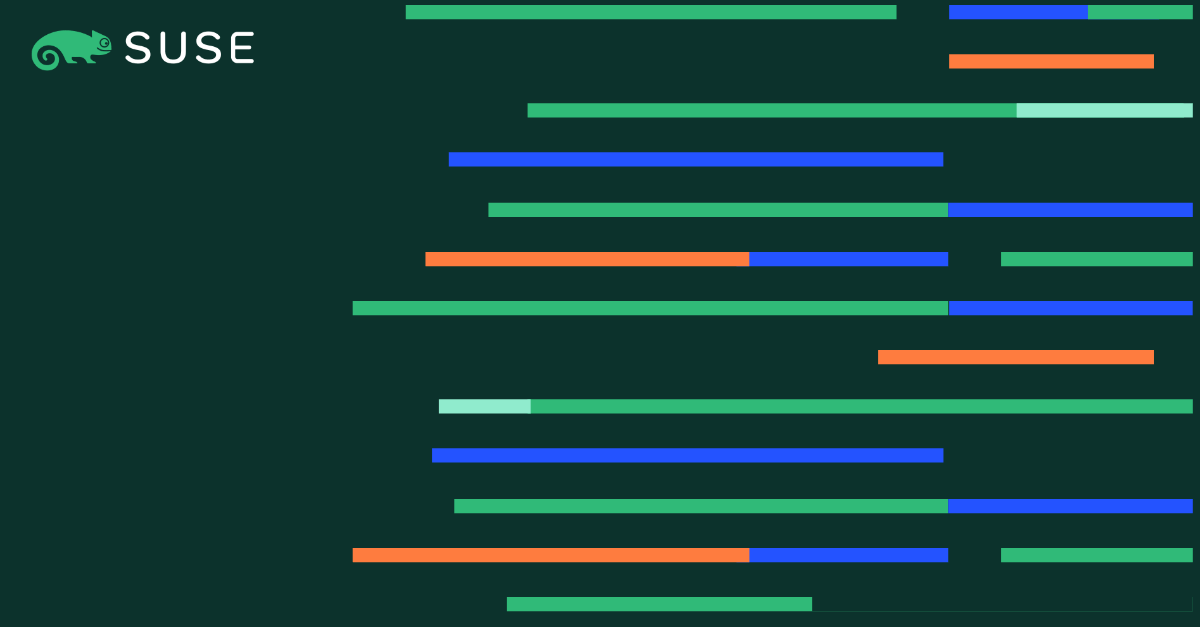HTTP/2: Enhancing Web Application Performance, Including Rancher
Introduction
The evolution of web technologies has always aimed to enhance security, user experience and application performance. A significant step in this direction was the introduction of HTTP/2, the second major revision of the Hypertext Transfer Protocol, which governs how information is transmitted to and from browsers. Developed primarily to address the limitations of HTTP/1.1, HTTP/2 was initially codenamed “SPDY,” reflecting its core mission to make the web faster and more responsive.
HTTP/2 was standardized in May 2015, and virtually all browsers and devices supported it by September 2015. Today, it is universally supported and plays an important role in improving web application performance for millions of users every day. Its widespread adoption underscores its importance, especially in complex, data-driven applications like Rancher.
HTTP/2’s Importance for Rancher Performance
Rancher, as a comprehensive platform for managing Kubernetes, is a feature-rich application with a complex user interface that often requires loading large amounts of data. Certain pages within Rancher, such as the App Charts page, significantly benefit from the enhancements provided by HTTP/2.
Technical Deep Dive
One of the key features of HTTP/2 that benefits Rancher is its ability to handle multiple concurrent connections more efficiently. Let’s take the App Charts page as an example. This page needs to fetch icons and other assets for each app displayed, and those operations happen in parallel to improve performance. Under HTTP/1.1, however, the browser is limited by the number of concurrent connections it can make to a server. Typically, browsers cap this number at six connections per origin. If more resources are needed, the browser queues requests, which can slow down or temporarily block page loading – a phenomenon known as Head-of-Line blocking.
HTTP/2, however, introduces multiplexing, which allows multiple requests and responses to be sent simultaneously over a single connection. This means that all those icons and assets can be fetched concurrently without hitting the connection limit. As a result, the App Charts page and other data-intensive pages in Rancher load much faster, providing a smoother user experience. Additionally, even if some resources are slow to respond or entirely unresponsive, the impact on overall page performance is minimized, thanks to HTTP/2’s efficient resource management.
Ensuring HTTP/2 is Being Used
For most users, HTTP/2 is automatically chosen by default, as Rancher, Kubernetes, and browsers all support it. However, there are a few scenarios where you might need to take additional steps to ensure that HTTP/2 is being used, especially when employing application-level load balancers or other network intermediaries.
- Check Load Balancer Support: If you are using a load balancer or proxy server in front of your Rancher instance, ensure that it supports HTTP/2 and is configured to use it. Many modern load balancers, such as those provided by cloud providers (AWS, Azure, GCP), support HTTP/2 out of the box, but it’s always good to double-check the settings.
- Browser Developer Tools: To verify that HTTP/2 is being used, open the Developer Tools in your browser, navigate to the “Network” tab, and look at the protocol column. You should see “h2” listed for the resources loaded over HTTP/2. If you see “http/1.1” instead, it may indicate that your server or network setup is not using HTTP/2.
Conclusion
HTTP/2 is a crucial protocol of the modern internet that can significantly enhance the performance of applications, including Rancher. To ensure Rancher performs optimally, make sure to leverage HTTP/2’s capabilities. Verifying that your setup supports HTTP/2 and is properly configured can make a substantial difference in your application’s performance, especially on data-intensive pages.
(Visited 1 times, 1 visits today)