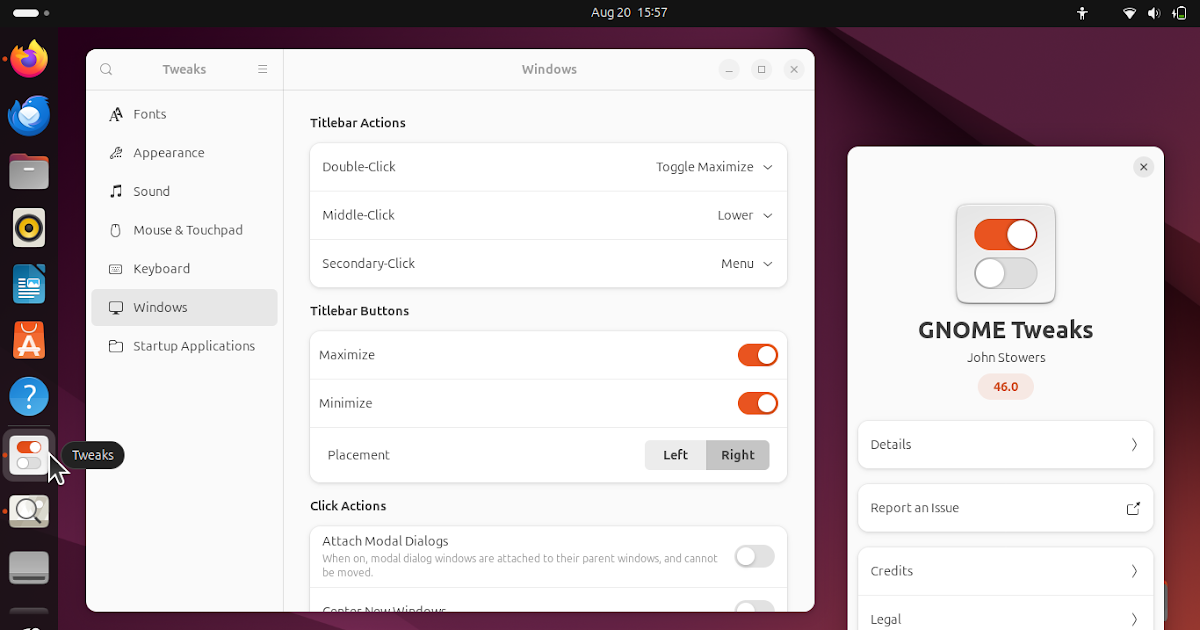How To Install GNOME Tweaks on Ubuntu 24.04
This tutorial will help you install GNOME Tweaks on Ubuntu 24.04 “Noble Numbat”. Tweaks is a useful utility program to customize Ubuntu desktop such as changing themes, icons, fonts etc. And no surprise it is a good companion to another utility named GNOME Extension Manager. We also want to say thank you John Stowers for developing this precious Free Software. Now let’s see how to install and an example in using it!
Subscribe to UbuntuBuzz Telegram Channel to get article updates.
Terminal
1. Run your Terminal.
2. Type the following command line followed by Enter:
$ sudo apt-get install gnome-tweaks
3. If asked, answer with “y” then Enter.
4. Computer will process and finish installing it.
5. GNOME Tweaks successfully installed and is ready to use.
On Ubuntu 24.04, we found that Tweaks reaches version 46.
Did you notice that once you close Tweaks, it disappears from the Dash? We believe you want Tweaks to stay on left panel (“Dash” — read our complete beginner’s guide about it) if you will use it often. You can pin Tweaks to the left panel:
1. Run Tweaks.
2. Tweaks icon will appear on the dash in newer-lower position.
3. Right-click Tweaks icon -> Pin to Dash -> Tweaks pinned.
4. Drag-and-drop Tweaks icon to reposition it upper or lower.
5. Repeat step 3 to unpin Tweaks, if you wish.
1. Open Ubuntu Menu, find Tweaks and run it.
2. GNOME Tweaks runs.
3. You can start exploring customization for Fonts, Themes, Sound, Mouse, etc.
4. For example, did you notice that every time you open About in any app, it is rigidly attached to its parent window? Try that on Files, LibreOffice or even Tweaks itself. Meaning, you cannot move it separately (unlike on the older Ubuntu versions). To make About dialog not rigidly attached to its parent window, go to “Windows” section and to “Attach Modal Dialogs” and disable it.
And many more.
Finally, perhaps you need to remove it later. How to do so?
1. Run Terminal.
2. Type the following command followed by Enter:
$ sudo apt-get remove gnome-tweaks
3. GNOME Tweaks removed successfully.
And if you want to install it again, just repeat from the beginning of this article.
Happy tweaking!
****
https://wiki.gnome.org/Apps/Tweaks
https://gitlab.gnome.org/GNOME/gnome-tweaks
****
This article is licensed under CC BY-SA 3.0.