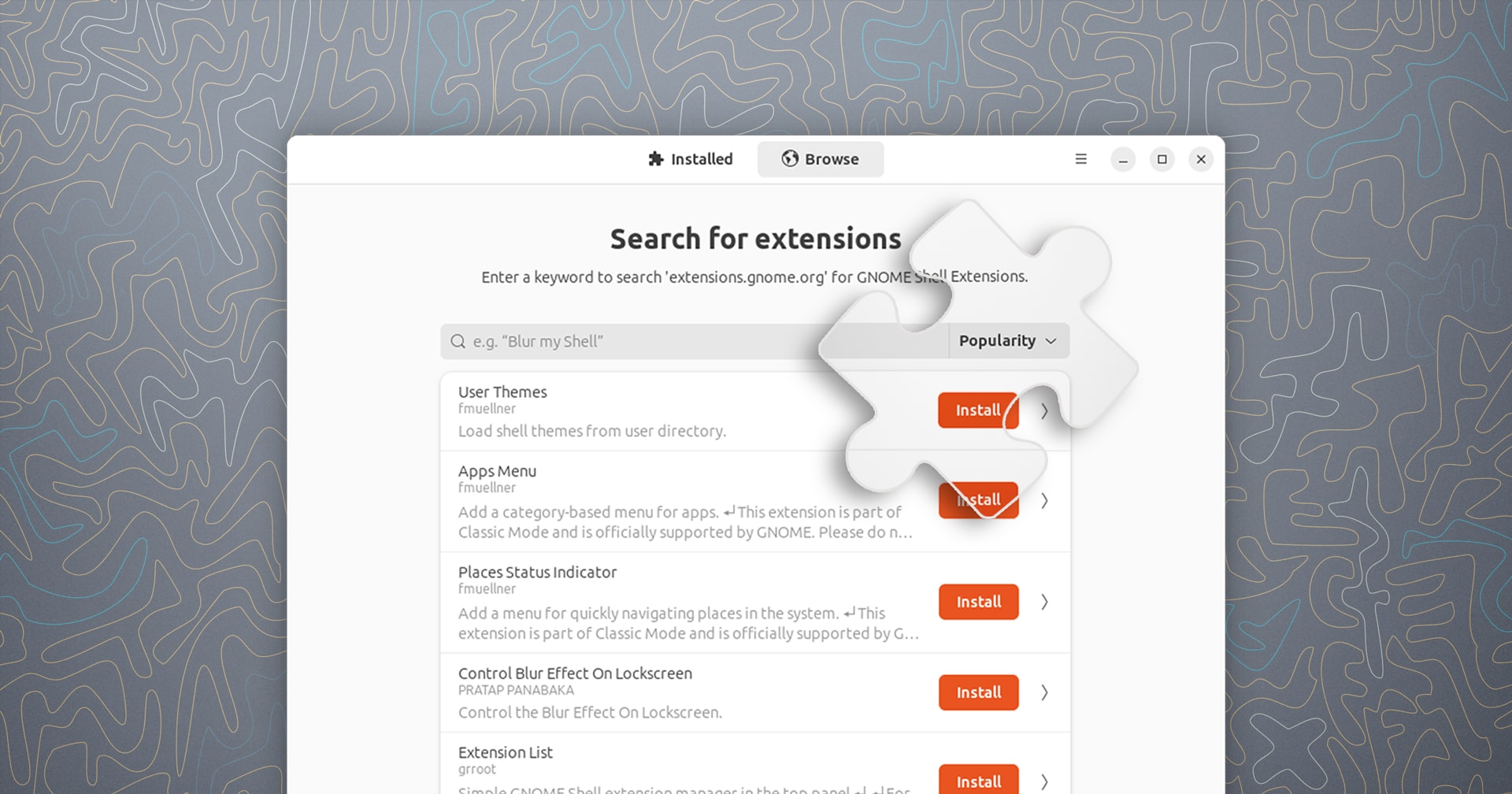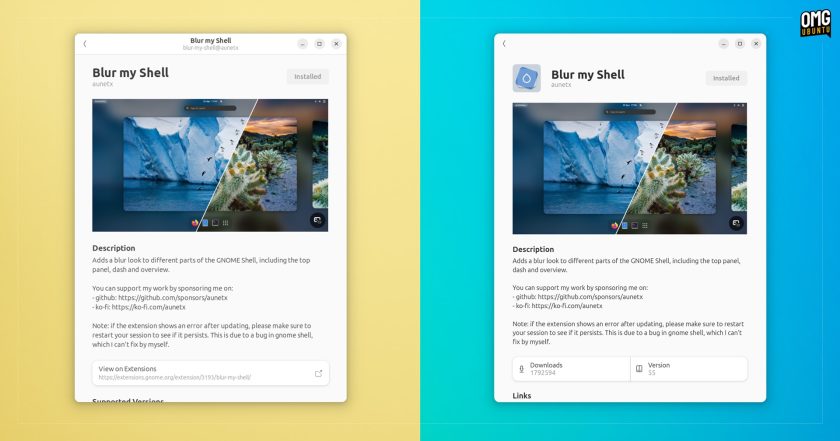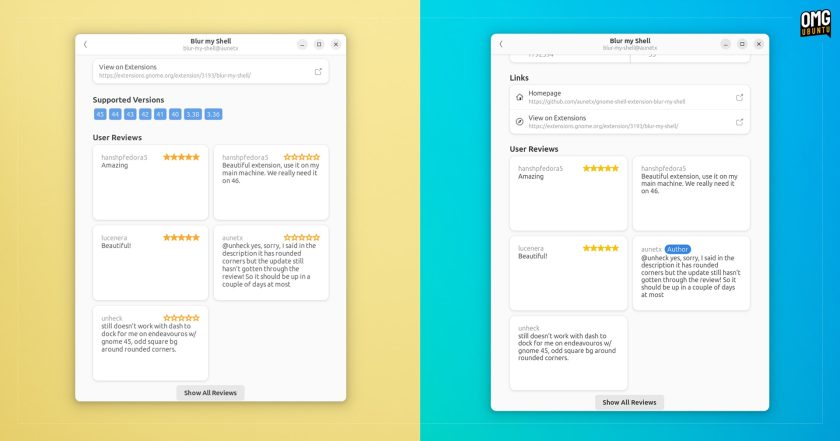GNOME Shell Extension Manager App Updated
A big update to Extension Manager, a popular 3rd-party tool to browse, install, and manage GNOME Shell extensions without the need for a web browser, has been released.
If you’re into customising Ubuntu, be it changing the look and layout, adding animated effects, patching in new features and capabilities, or modifying underlying behaviour, you’ll know that GNOME Shell extensions are essential — as is this terrific, user-friendly tool.
Extension Manager 0.5 is described as a “Performance & Polish” release by its developer Matt Wakeman, and with an update to libadwaita 1.5, smarter adaptive behaviour, (much needed) search fixes, and other tweaks, it’s a fair description.
The “detail” page for extensions is far more engaging in this version, with each extension’s official icon displayed next to its title (if no icon is present it uses a fall back ‘puzzle piece’ icon), and detail pages now show download numbers, and the extension version number.
I also like that comments (usually replies to other comments) left by extension authors are now highlighted with an “author” badge, in keeping with how things are shown on the official GNOME Extensions website.
The row of chips showing which versions of GNOME Shell an extension supports has been removed. This sort of makes sense since the app doesn’t show (by default; there’s an option to override it) extensions unsupported on the underlying GNOME Shell anyway.
Extension Manager 0.5.0 overview:
- Download stats added to detail page
- Detail pages now display extension’s icon
- Version number displayed
- Comments left by extension authors now badged
- Search has been made more reliable
- Window size is remembered between sessions
- Improved adaptive resizing
- Zoom shortcuts & keyboard navigable UI
- Updated translations
Older versions of this tool are available in the Ubuntu repos in 22.04 LTS and above but to benefit from all of the changes mentioned above you need the latest version. The recommended place to get that? Why that’d be (where else) Flathub.
• Get Extension Manager on Flathub