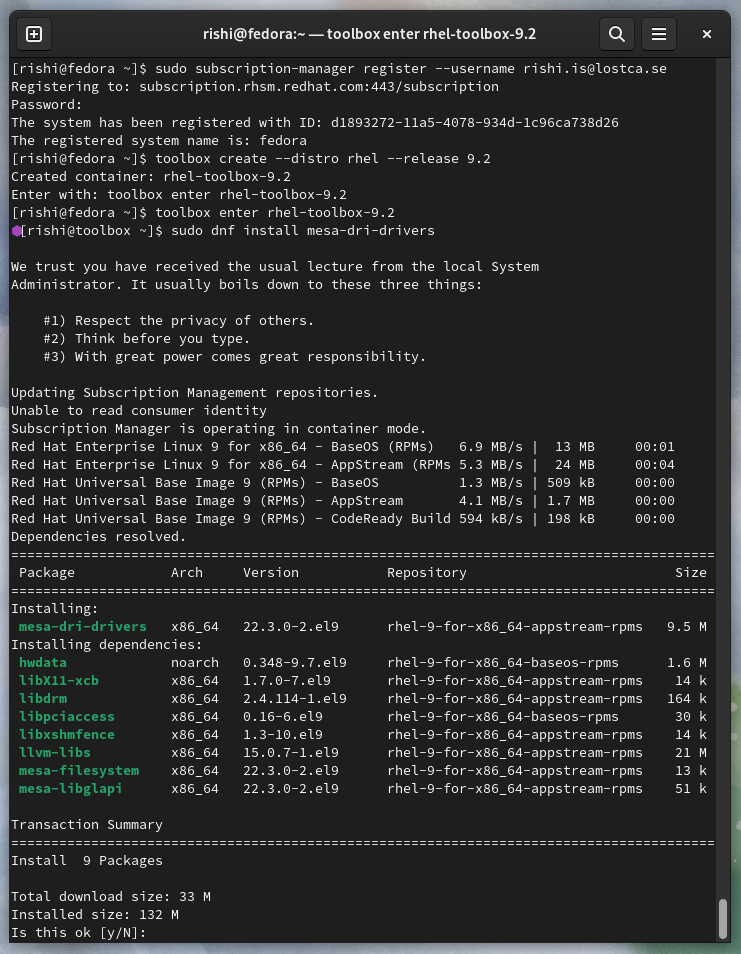Fedora meets RHEL: upgrading UBI to RHEL
Six years ago
As part of our efforts to make Fedora Workstation more attractive for developers, particularly those building applications that would be deployed on Red Hat Enterprise Linux, we had made it easy to create gratis, self-supported Red Hat Enterprise Linux virtual machines inside GNOME Boxes. You had to join the Red Hat Developer Program by creating an account on developers.redhat.com and with that you not only had gratis, self-supported access to RHEL, but also a series of other products like Red Hat JBoss Middleware, Red Hat OpenShift Container Platform and so on.
Few years later
Fedora Silverblue became a thing, and so did Toolbx. So, we decided to take this one step further.
Toolbx already had support for Red Hat Enterprise Linux for the past two and a half years. It means that on RHEL hosts, Toolbx sets up a RHEL container that has access to all the software and support that the host is entitled to. On hosts that aren’t running RHEL, if you want, it will set up a gratis, self-supported container based on the Red Hat Universal Base Image, which is a limited subset of RHEL:
$ toolbox create --distro rhel --release 9.2
However
This works well only as long as you are running a Red Hat Enterprise Linux host. Otherwise, you quickly run into the limitations of the Red Hat Universal Base Image, which is designed for distributing server-side applications, and not so much for persistent interactive CLI environments. For example, you won’t enjoy hacking on GNOME components like GTK, Settings, Shell or WebKitGTK in it because of the sheer amount of missing dependencies.
Today is glorious
You can now have gratis, self-supported Red Hat Enterprise Linux Toolbx containers on Fedora hosts that have access to the entire set of RHEL software, beyond the limited subset offered by UBI.
As always, you need to join the Red Hat Developer Program. Make sure that your account has simple content access enabled, by logging into access.redhat.com and then clicking the subscriptions link at the very top left.

Install subscription-manager on your Fedora host to register it with your Red Hat Developer Program account, create a RHEL Toolbx container as before, and you are off to the races!
Thanks to Pino Toscano for helping me iron out all the wrinkles in the pipeline to get everything working smoothly.