Fedora Linux Flatpak cool apps to try for October
This article introduces projects available in Flathub with installation instructions.
Flathub is the place to get and distribute apps for all of Linux. It is powered by Flatpak, allowing Flathub apps to run on almost any Linux distribution.
Please read “Getting started with Flatpak“. In order to enable flathub as your flatpak provider, use the instructions on the flatpak site.
These apps are classified into four categories:
- Productivity
- Games
- Creativity
- Miscellaneous
Wildcard
In the Productivity section we have Wildcard. This is a small app that will help you test your regular expressions. It is part of the GNOME project. Usually this best suits developers, but may also be useful for sysadmins who use regular expressions on the command line to find things in logs and more.
You can install “Wildcard” by clicking the install button on the web site or manually using this command:
flatpak install flathub com.felipekinoshita.Wildcard
Wildcard is also available as an rpm in the Fedora Linux repositories
X-Moto
In the Games section we have X-Moto. This is an oldie, but a very fun game.
Before you start complaining, yes it says it is unverified, and yes the latest release is from 2023, but this is one of the games that set the idea of gaming on Linux as possible. It’s a simple platform moto challenger where you need to drive your motorcycle until the end of the circuit. With thousands of circuits and very difficult records to break, X-Moto will let you pass a lot of time in front of your computer. I recommend using the “Quick start” button and setting a random level!

You can install “X-Moto” by clicking the install button on the web site or manually using this command:
flatpak install flathub org.tuxfamily.XMoto
X-Moto of course is also available as an rpm in the Fedora Linux repositories
Speech Note
In the Miscellaneous section we have Speech Note. Speech Note lets you take, read, and translate notes in multiple languages. It uses Speech to Text, Text to Speech and Machine Translation to do so. Text and voice processing take place entirely offline, locally on your computer, without using a network connection.
This is a huge app, the download is almost 1 GB, and installed it took almost 3 GB, but it’s a great app to test and improve.

You can install “SpeechNote” by clicking the install button on the web site or manually using this command:
flatpak install flathub flathub net.mkiol.SpeechNote
Easy Effects
In the Creativity section we have Easy Effects. This is an advanced audio manipulation tool. It includes an equalizer, limiter, compressor and a reverberation tool, just to mention a few. To complement this there is also a built-in spectrum analyzer. Easy Effects is the successor to PulseEffects and only supports PipeWire’s audio server. Besides manipulating sound output, Easy Effects is able to apply effects to an input device, such as a microphone. This is, for example, useful in audio recording, but also works well during voice conversations.
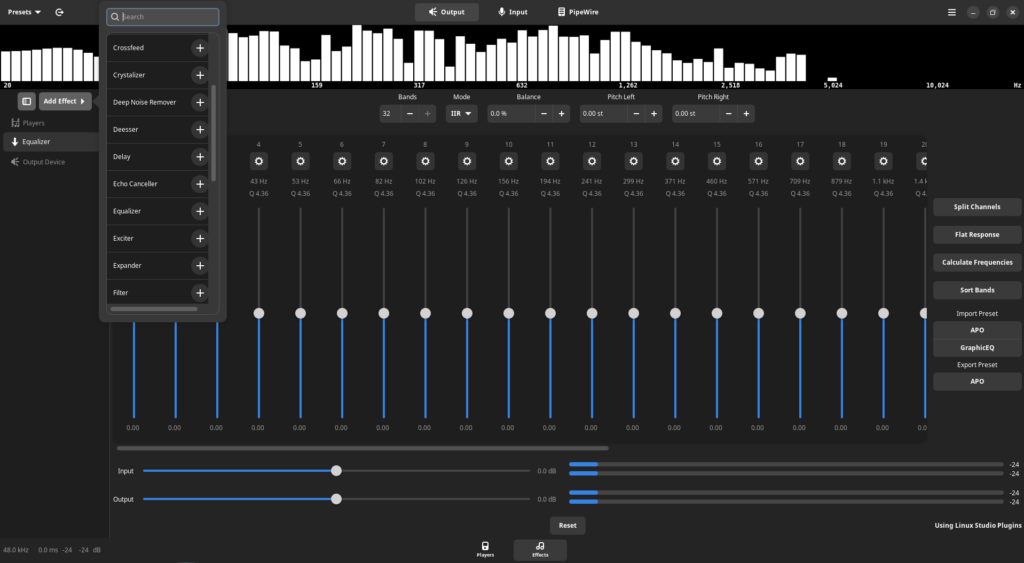
You can install “EasyEffects” by clicking the install button on the web site or manually using this command:
flatpak install flathub com.github.wwmm.easyeffects
Easy Effects is also available as an rpm in the Fedora Linux repositories
Eduard Lucena
I’m a FLOSS enthusiastic, using Fedora since 2012 and helping the Fedora Community to grow better and stronger.
