Fedora Linux Flatpak cool apps to try for March
This article introduces projects available in Flathub with installation instructions.
Flathub is the place to get and distribute apps for all of Linux. It is powered by Flatpak, allowing Flathub apps to run on almost any Linux distribution.
Please read “Getting started with Flatpak“. In order to enable flathub as your flatpak provider, use the instructions on the flatpak site.
These apps are classified into four categories:
- Productivity
- Games
- Creativity
- Miscellaneous
Planify
In the Productivity section we have Planify, a great task manager, with a great UI and synchronization with clouds like Todoist and Nextcloud.
Features:
- Neat visual style.
- Drag and Order: Sort your tasks wherever you want.
- Progress indicator for each project.
- Be more productive and organize your tasks by ‘Sections’.
- Visualize your events and plan your day better.
- Reminder system, you can create one or more reminders, you decide.
You can install “Planify” by clicking the install button on the web site or manually using this command:
flatpak install flathub io.github.alainm23.planify
Minetest
In the Games section we have Minetest. Minetest is an infinite-world block sandbox game and game engine. Players can create and destroy various types of blocks in a three-dimensional open world. This allows forming structures in every possible creation, on multiplayer servers or in single player.
Minetest is designed to be simple, stable, and portable. It is lightweight enough to run on fairly old hardware.
Minetest has many features, including:
- Ability to walk around, dig, and build in a near-infinite voxel world
- Crafting of items from raw materials
- Fast and able to run on old and slow hardware
- A simple modding API that supports many additions and modifications to the game
- Multiplayer support via servers hosted by users
- Beautiful lightning-fast map generator

You can install “Minetest” by clicking the install button on the web site or manually using this command:
flatpak install flathub net.minetest.Minetest
Minetest is also available as rpm on fedora’s repositories
Minder
In the Miscellaneous section we have Minder. This is a hard decision to put in here, because it’s also a productivity tool. But I think personally that being able to organize, you can be more creative.
Minder is a mind-mapping tool, that helps you to shape and to organize your ideas.
The main features are:
- Quickly create visual mind-maps using the keyboard and automatic layout.
- Choose from many tree layout choices.
- Support for Markdown formatting.
- Support for insertion of Unicode characters.
- Add notes, tasks and images to your nodes.
- Add node-to-node connections with optional text and notes.
- Stylize nodes, links and connections to add more meaning and improve readability.
- Quick search of node and connection titles and notes, including filtering options.
- Zoom in or enable focus mode to focus on certain ideas or zoom out to see the bigger picture.
- Enter focus mode to better view and understand portions of the map.
- Unlimited undo/redo of any change.
- Colorized node branches.
- Open multiple mindmaps with the use of tabs.
- Gorgeous animations.
- Import from OPML, FreeMind, Freeplane, PlainText (formatted), Markdown, Outliner, PlantUML, Portable Minder, filesystem, and XMind formats.
- Export to CSV, FreeMind, Freeplane, JPEG, BMP, SVG, Markdown, Mermaid, OPML, Org-Mode, Outliner, PDF, PNG, PlainText, PlantUML, Portable Minder, filesystem, XMind and yEd formats.
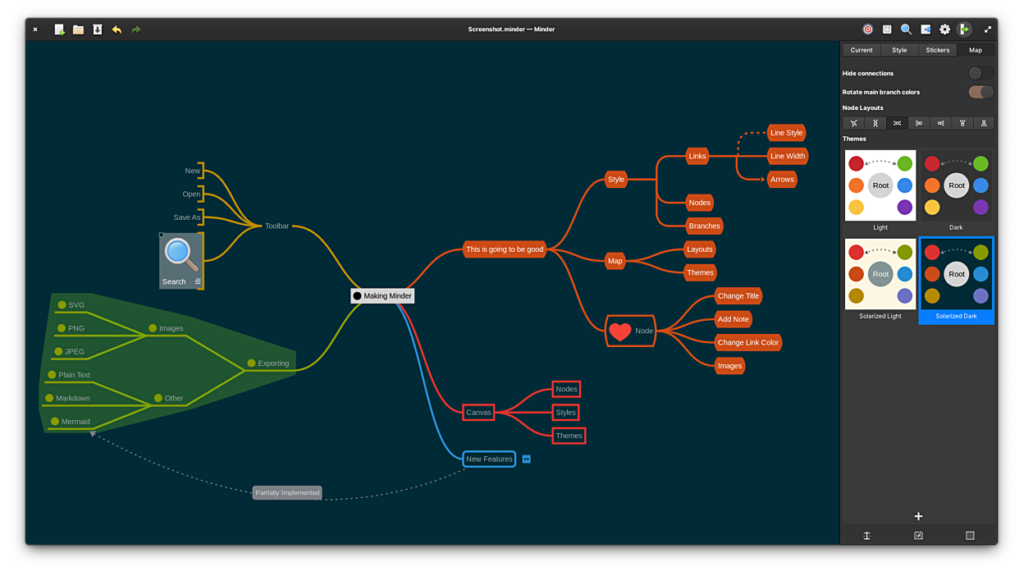
You can install “Minder” by clicking the install button on the web site or manually using this command:
flatpak install flathub com.github.phase1geo.minder
Minetest is also available as rpm on fedora’s repositories
Metronome
In the Creativity section we have Metronome. This little tool is designed to help musicians, to keep the tempo. It’s a tool that I use a lot with my son, he’s studying violin and this app is a must in his Fedora.
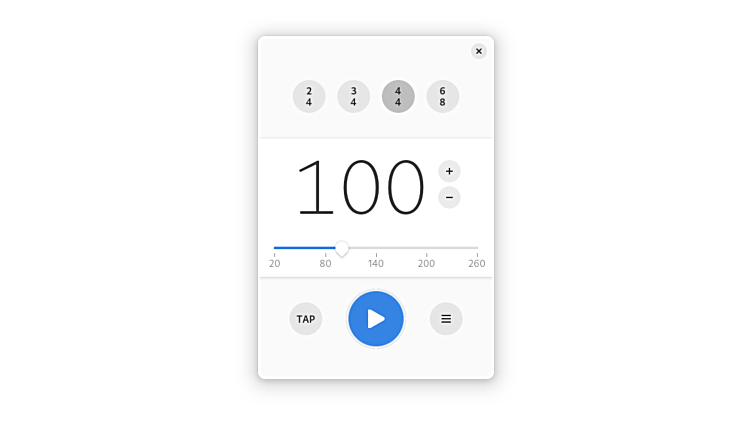
You can install “Metronome” by clicking the install button on the web site or manually using this command:
flatpak install flathub com.adrienplazas.Metronome
Eduard Lucena
I’m a FLOSS enthusiastic, using Fedora since 2012 and helping the Fedora Community to grow better and stronger.
