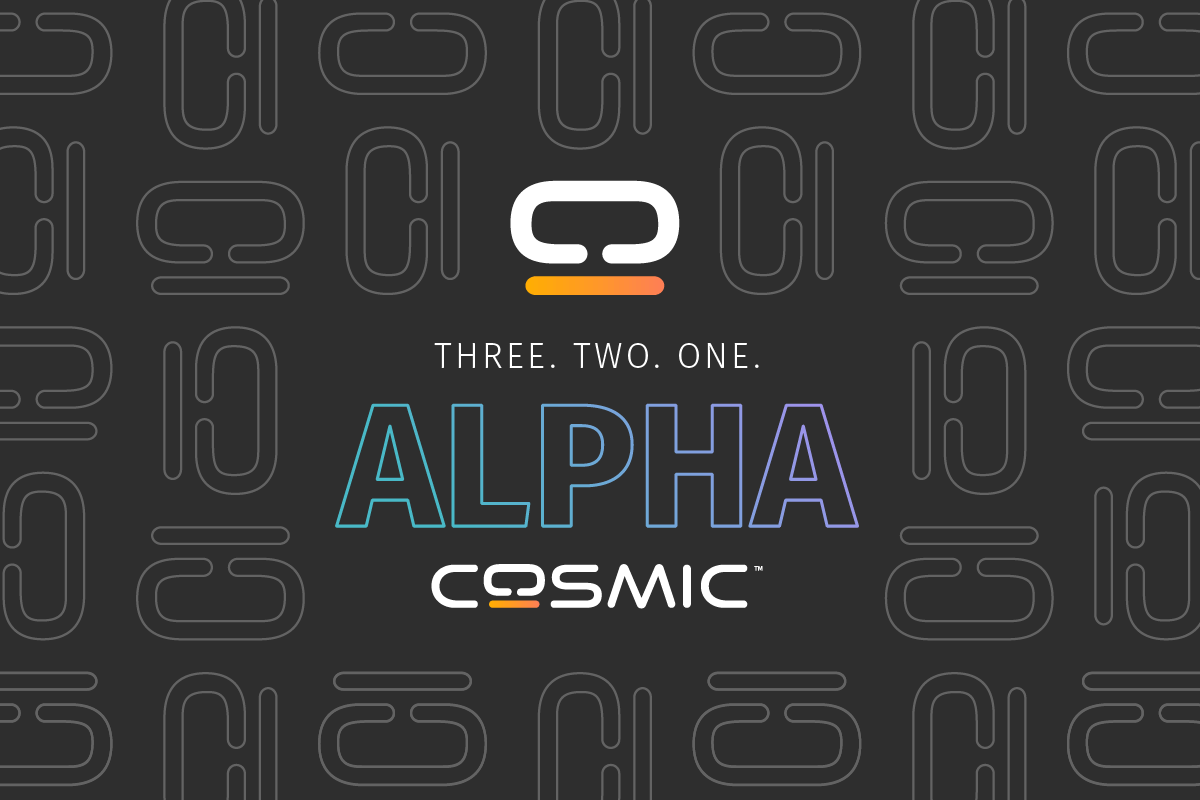COSMIC Desktop Alpha 3 Brings Further Improvements
System76’s COSMIC desktop environment continues to take shape, with a third alpha snapshot now available for testing.
The first alpha brought the core essentials, the second alpha delivered stack of new features, and this third alpha fills in gaps, fixes issues, and finesses the user experience further.
Of note, COSMIC now lets you set a custom system font (if the default Fira Sans isn’t your fave), and accessibility is boosted with early support for the Orca screen reader, albeit not in native COSMIC apps just yet – but accessibility is a priority, so “soon” hopefully.
A few other things to notice, COSMIC Files adds a hover effect as you mouse over files and folders; supports running AppImages from folders; file previews are now off by default; and hitting space when viewing images opens the gallery view for closer inspection.
The Settings app improves the WireGuard configuration file imports, more power-saving options (like turning the display off when idle).
There’s also a new icon for toggling the sidebar in native COSMIC apps. It looks (to my eyes) more visually descriptive than the old one – what do you think?
Talking of native apps, the COSMIC Store now has a ‘Made for COSMIC’ section to highlight software built specifically for it. It’s also now able to open and install DEB packages you download from the web.
Beyond that, COSMIC Alpha 3 naturally includes a lot of bug fixes, performance tweaks, code cleanups, dependency bumps, and package updates (from System76 and inherited from the underlying noble repos).
When I wrote about the second alpha release of COSMIC a few early comments appeared to overlook the ‘alpha’ label, taking issue with missing features, performance quirks, or inconsistencies in the UI.
System76 stress that anyone sampling these preview builds should not go in expecting a flawless or fully-featured experience:
As the third alpha version of COSMIC Epoch 1, it is incomplete. You’ll most certainly find bugs. Testing and bug reports are welcome and appreciated. New feature requests will be considered for Epoch 2, COSMIC’s second release.
More COSMIC DE alpha releases will periodically pop out until everything planned for the first stable release (Epoch 1) is in place – bootstrapping an entirely new Linux desktop environment, compositor, UI toolkit, and suite of core apps doesn’t happen overnight, y’know!
If you’re not afraid of rough edges and want to ride the wave of what’s next, you can download the Pop!_OS 24.04 Alpha 3 ISO to try it out or, if you use a Linux distribution which packages the COSMIC Alpha and its apps natively, try it there instead.
Already have Pop!_OS 24.04 installed? You don’t need to reinstall; just keep installing software updates as and when they land to benefit from the changes.
Let me know what you think down in the comments – but please: be civil, constructive, and keep in mind that COSMIC DE is free, open source software developed (primarily) in a different set of technologies and languages to other Linux DEs.
And remember: whether you’re a newbie learning to code or an stalwart pushing boundaries, choosing to work on what you want and sharing it with the others to use if they want doesn’t run counter to the spirit of open source – that is the spirit of open source.