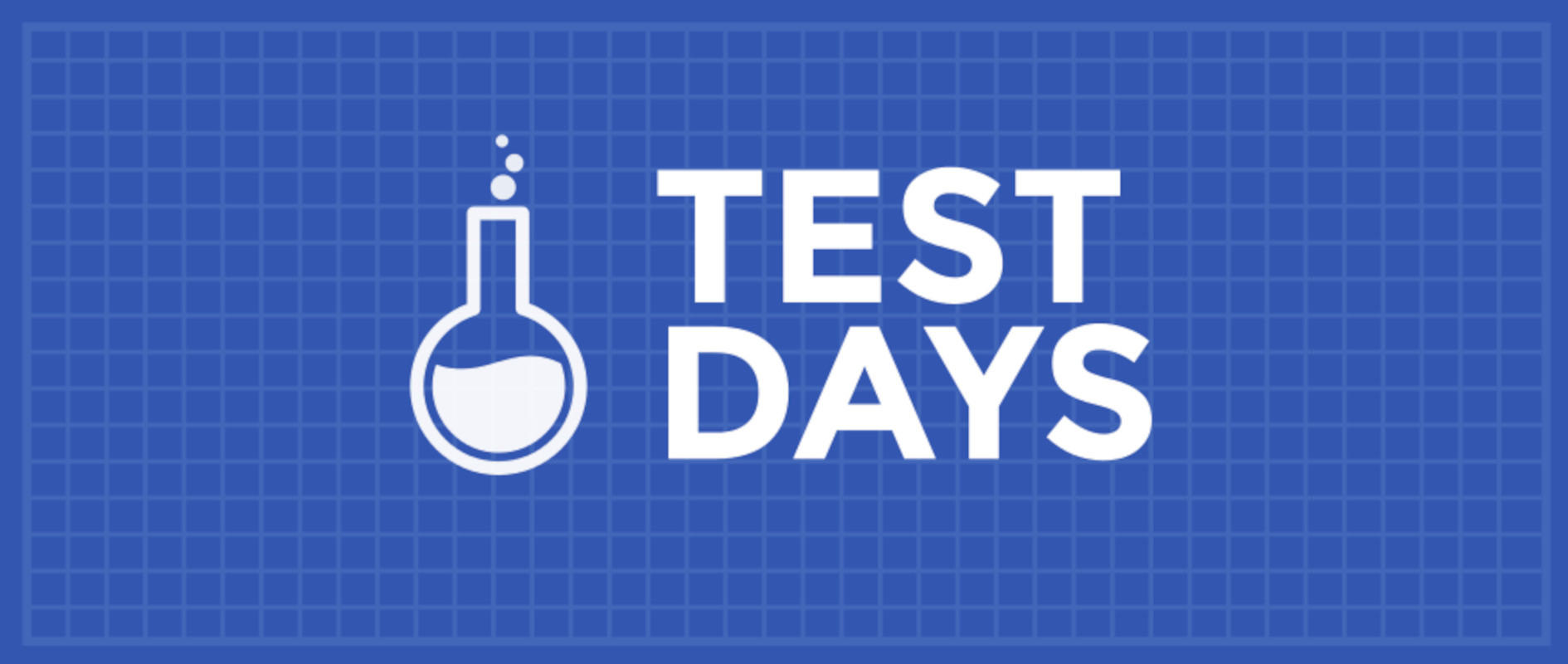Contribute to Fedora 41 Upgrade and Virtualization Test Days
Fedora test days are events where anyone can help make certain that changes in Fedora Linux work well in an upcoming release. Fedora community members often participate, and the public is welcome at these events. If you’ve never contributed to Fedora before, this is a perfect way to get started.
There are two test periods occurring in the coming days:
- Friday October 11 through October 15 , is to test the Fedora Upgrade
- Friday October 11 through October 13 , is to test Virtualization
Come and test with us to make Fedora 41 even better. Read more below on how to do it.
Upgrade test day
As we approach the Fedora Linux 41 release date, it’s time to test upgrades. This release has many changes, and it becomes essential that we test the graphical upgrade methods as well as the command-line methods.
This test period will start on Friday, October 11. It will test upgrading from a fully updated F39 or F40 to F41 for all architectures (x86_64, ARM, aarch64) and variants (WS, cloud, server, silverblue, IoT). See this wiki page for information and details. For this test period, we also want to test DNF5 Plugins before and after upgrade. Recently noted regressions resulted in a Blocker Bug. The DNF5 Plugin details are available here.
Virtualization test day
This test period will start on Friday, October 11 and will test all forms of virtualization possible in Fedora 41. The test period will focus on testing Fedora Linux, or your favorite distro, inside a bare metal implementation of Fedora Linux running Boxes, KVM, VirtualBox and whatever you have. The test cases outline the general features of installing the OS and working with it. These cases are available on the results page.
How do test days work?
A test period is an event where anyone can help make certain that changes in Fedora work well in an upcoming release. Fedora community members often participate, and the public is welcome at these events. Test days are the perfect way to start contributing if you not in the past.
The only requirement to get started is the ability to download test materials (which include some large files) and then read and follow directions step by step.
Detailed information about all the test days are on the wiki page links provided above. If you are available on or around the days of the events, please do some testing and report your results