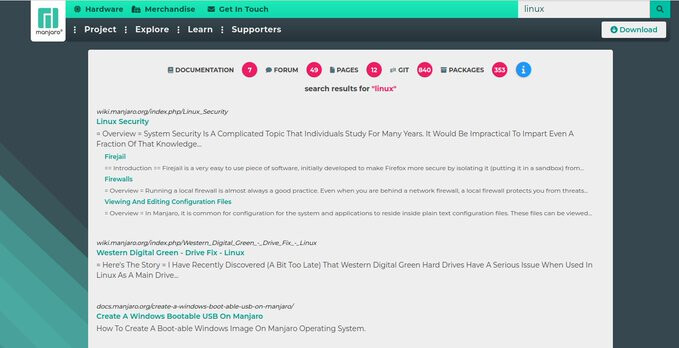[Testing Update] 2024-10-10 – Plasma 6.2, Gnome 47, Mesa, Firefox – Testing Updates
Hello community, here we have another set of package updates.
Current Promotions
- Find out all about our current Gaming Laptop the Hero with Manjaro pre-installed from Spain!
- Protect your personal data, keep yourself safe with Surfshark VPN: Get 3 months extra
Recent News
Previous News
- Roman published our new Website
- Philip was at Computex and showed off the OrangePi Neo
- Manjaro Team member @romangg has a new library project with a guest post on Phoronix.
- Some Manjaro team members attended FOSDEM 2024 and we showed off a prototype of the upcoming Orange Pi Neo Handheld Gaming Console!
- Check out the new Manjaro Slimbook Hero!
- Manjaro, like many other open-source projects, relies on the generosity of its community through donations and corporate sponsorships to support its growth and development. These donations are essential in covering the various expenses incurred in the operations of the project such as server costs, software development tools, infrastructure expenses, training, flying people to events or conferences and the salaries of key developers. With the help of these donations, Manjaro is able to secure the necessary financial stability that allows the project to continuously improve and remain active. If you love Manjaro, consider to donate!
- As you might have seen some of our team were able to attend FOSDEM 2023 and the conference proved to be incredibly productive for us. See our blog post for more.
- Arch Linux and Manjaro on TUXEDO computers – Arch Linux and Manjaro on TUXEDO computers – TUXEDO Computers
- Linux, Judo, unicycles and … Baywatch?! How Vivaldi and Manjaro aim above the ordinary. | Vivaldi Browser
- Framework | Spotlight on Manjaro Linux
Finding information easier about Manjaro
Finding information easier about Manjaro always has been a topic that needed to be solved. With our new search we have put all Manjaro data accessible in one place and divided by sections so it makes it easier to digest: News – Manjaro
Notable Package Updates
Additional Info
Nvidia driver downgrade
Nvidia drivers got downgraded to 550.100, therefore update with sudo pacman -Syuu. If you want to stay on the 555 driver series you may either switch to unstable or install nvidia-dkms via: sudo pacman -U https://mirror.easyname.at/manjaro/pool/overlay/nvidia-dkms-555.58.02-1-x86_64.pkg.tar.zst. More info about Nvidia drivers here:
555 release feedback & discussion – Linux – NVIDIA Developer Forums
550.78 release feedback & discussion thread – Linux – NVIDIA Developer Forums
Python 3.12 info
![]() You will need to rebuild any AUR Python packages that install files to site-packages or link to
You will need to rebuild any AUR Python packages that install files to site-packages or link to libpython3.11.so. ![]()
Print a list of of packages that have files in /usr/lib/python3.11/ :
pacman -Qoq /usr/lib/python3.11/
Rebuild them all at once:*
pamac build $(pacman -Qoq /usr/lib/python3.11)
* Note that if any fail to build, you’ll have to rebuild what’s remaining one or a few at a time.
Use rebuild-detector to see if anything else needs to be rebuilt:
checkrebuild
Info about AUR packages
![]() AUR (Arch User Repository) packages are neither supported by Arch nor Manjaro. Posts about them in Announcements topics are off-topic and will be flagged, moved or removed without warning.
AUR (Arch User Repository) packages are neither supported by Arch nor Manjaro. Posts about them in Announcements topics are off-topic and will be flagged, moved or removed without warning.
For help with AUR packages, please create a new topic in AUR and a helpful volunteer may be able to assist you.
Get our latest daily developer images now from Github: Plasma, GNOME, XFCE. You can get the latest stable releases of Manjaro from CDN77.
Our current supported kernels
- linux419 4.19.322
- linux54 5.4.284
- linux510 5.10.226
- linux515 5.15.167
- linux61 6.1.112
- linux66 6.6.54
- linux610 6.10.13
- linux611 6.11.2
- linux612 6.12.0-rc2
- linux61-rt 6.1.111_rt42
- linux66-rt 6.6.52_rt43
- linux610-rt 6.10.2_rt14
Package Changes (Thu Oct 10 15:05:10 CEST 2024)
A list of all package changes can be found here
- No issue, everything went smoothly
- Yes there was an issue. I was able to resolve it myself.(Please post your solution)
- Yes i am currently experiencing an issue due to the update. (Please post about it)
Check if your mirror has already synced:
2 Likes
Known issues and solutions
This is a wiki post; please edit as necessary.
Please, consider subscribing to the Testing Updates Announcements RSS feed
Please RTFT (Read This Fine Thread) first before reporting the same issues over and over again!
Note: Do not forget to review your .pacnew files:
 2024-10-10
2024-10-10
2024-09-13
 Linux 6.9 is EOL
Linux 6.9 is EOL
Linux 6.9 is EOL and has been removed from the repos.
Suggestion is to install latest LTS; i.e.,
sudo mhwd-kernel -i linux66
System freeze on suspend
A feature in systemd 256 freezing a user session when suspending may freeze the system.
The issue is most prominent with Nvidia systems but reports exist that it may affect other systems as well.
System freezes for 60 seconds and then wakes back up or hangs after waking up
Since systemd v256, systemd freezes
user.slicebefore sleeping. This process can fail due to kernel bugs, particularly when KVM is in use.[13][14]Messages in the logs will contain
Failed to freeze unit 'user.slice'before sleep. When such an issue occurs, trying to login (start another session) would fail withpam_systemd(process:session): Failed to create session: Job 9876 for unit 'session-6.scope' failed with 'frozen'.To temporarily revert back to the old behavior, edit
systemd-suspend.service,systemd-hibernate.service,systemd-hybrid-sleep.service, andsystemd-suspend-then-hibernate.servicewith the following drop-in:[Service] Environment="SYSTEMD_SLEEP_FREEZE_USER_SESSIONS=false"
KDE Plasma hangs on Shutdown, Restart and Logout
With KDE Plasma 6.1, the session saving feature can make Plasma hang.
A workaround is to disable it in System settings > Session > Desktop Session, by choosing “Start with an empty session”.
Session auto login can’t be re-enabled for X11
Once session auto login for X11 gets disabled, it can’t be re-enabled in settings.
A workaround is to edit the /etc/sddm.conf.d/kde_settings.conf file and replace Session=Plasma (X11) by Session=plasma
2024-08-04
pulseaudio-ctl requires pulseaudio and is not compatible with pipewire
If one is using PipeWire, one will need to remove pulseaudio-ctl if prompted during the update as it’s only compatible with pulseaudio
2024-07-14
Nvidia driver downgrade
Nvidia drivers got downgraded to 550.100, therefore update with sudo pacman -Syuu. If you want to stay on the 555 driver series you may either switch to unstable or install nvidia-dkms via: sudo pacman -U https://mirror.easyname.at/manjaro/pool/overlay/nvidia-dkms-555.58.02-1-x86_64.pkg.tar.zst. More info about Nvidia drivers here:
555 release feedback & discussion – Linux – NVIDIA Developer Forums
550.78 release feedback & discussion thread – Linux – NVIDIA Developer Forums
2024-07-01
The sshd service needs to be restarted after upgrading to openssh-9.8p1
2024-07-01 – Robin Candau
After upgrading to
openssh-9.8p1, the existing SSH daemon will be unable to accept new connections (see Can’t login after openssh 9.8p1-1 upgrade, MUST restart sshd (#5) · Issues · Arch Linux / Packaging / Packages / openssh · GitLab).
When upgrading remote hosts, please make sure to restart the sshd service usingsystemctl try-restart sshdright after upgrading.We are evaluating the possibility to automatically apply a restart of the sshd service on upgrade in a future release of the openssh-9.8p1 package.
– Arch Linux – News: The sshd service needs to be restarted after upgrading to openssh-9.8p1
Previous testing threads:
Do we need to wait for your ‘go’ ?
EDIT : no issue after update
2 Likes
I decided to try the update. So far things are working, and the only problem I’ve had is a missing theme at the login in screen. It is complaining the theme has an unknown property “fontSize”.
1 Like
It depends on the experience you have with Arch Linux / Based Distros. ![]()
error: failed to commit transaction (conflicting files)
plasma5support: /usr/lib/qt6/plugins/plasma5support/dataengine/plasma_engine_hotplug.so exists in filesystem (owned by plasma-workspace)
plasma5support: /usr/lib/qt6/plugins/plasma5support/dataengine/plasma_engine_soliddevice.so exists in filesystem (owned by plasma-workspace)
plasma5support: /usr/share/locale/ar/LC_MESSAGES/plasma_engine_hotplug.mo exists in filesystem (owned by plasma-workspace)
plasma5support: /usr/share/locale/ar/LC_MESSAGES/plasma_engine_soliddevice.mo exists in filesystem (owned by plasma-workspace)
plasma5support: /usr/share/locale/ast/LC_MESSAGES/plasma_engine_hotplug.mo exists in filesystem (owned by plasma-workspace)
plasma5support: /usr/share/locale/ast/LC_MESSAGES/plasma_engine_soliddevice.mo exists in filesystem (owned by plasma-workspace)
...
Dang. Any idea what might be going on here?
Moderator edit: In the future, please use proper formatting: [HowTo] Post command output and file content as formatted text
I suspect that your mirror has not fully updated. In going from Plasma 6.1.5 to 6.2.0, those files were moved from plasma-workspace to plasma5support.
1 Like
I suggest check pacman-mirrors
Exactly the same problem here at the login screen.
Οκτ 10 20:54:48 spilaion sddm-greeter-qt6[1018]: file:///usr/share/sddm/themes/breath/Main.qml:214:25: Cannot assign to non-existent property "fontSize"
fontSize: parseInt(config.fontSize) + 1
^
Οκτ 10 20:54:48 spilaion sddm-greeter-qt6[1018]: file:///usr/share/sddm/themes/breath/Main.qml:214:25: Cannot assign to non-existent property "fontSize"
fontSize: parseInt(config.fontSize) + 1
^
Οκτ 10 20:54:48 spilaion sddm-greeter-qt6[1018]: Fallback to embedded theme
I made the update after a fresh reboot before loging in (ctrl-alt-F4 → terminal → login as root → pacman -Syyuu)
Waiting for the all clear before upgrading.
Same here too. My login theme was Breath, so I’ve switched to Breeze and it now works okay.
1 Like
My previous errors with steam games do not occur any more ![]()
SDDM themes failed to load – tried Breath, then removed and re-added Sonomatic – working again now.
///usr/share/sddm/themes/Breath/Main.qml Library import requires a version.
Connection Ethernet hang by circles connection-disconnection. Cannot connect :((( On Windows 8 (dual boot) connection successfully. my connection is through PPP, direct to a provider
окт 11 09:13:35 manjaro NetworkManager[1056]: <info> [1728627215.1947] policy: auto-activating connection 'Ethernet connection' (401c96af-4550-4fb3-8770-ab86d700fb17)
окт 11 09:13:35 manjaro kernel: e1000e 0000:00:19.0 eno1: NIC Link is Up 100 Mbps Full Duplex, Flow Control: Rx/Tx
окт 11 09:13:35 manjaro NetworkManager[1056]: <info> [1728627215.1950] device (eno1): Activation: starting connection 'Ethernet connection' (401c96af-4550-4fb3-8770-ab86d700fb17)
окт 11 09:13:35 manjaro NetworkManager[1056]: <info> [1728627215.1951] device (eno1): state change: disconnected -> prepare (reason 'none', managed-type: 'full')
окт 11 09:13:35 manjaro NetworkManager[1056]: <info> [1728627215.2899] device (eno1): state change: prepare -> config (reason 'none', managed-type: 'full')
окт 11 09:13:35 manjaro NetworkManager[1056]: <info> [1728627215.2908] device (eno1): state change: config -> ip-config (reason 'none', managed-type: 'full')
окт 11 09:13:35 manjaro avahi-daemon[1058]: Joining mDNS multicast group on interface eno1.IPv6 with address fe80::2bab:c980:3373:9650.
окт 11 09:13:35 manjaro avahi-daemon[1058]: New relevant interface eno1.IPv6 for mDNS.
окт 11 09:13:35 manjaro avahi-daemon[1058]: Registering new address record for fe80::2bab:c980:3373:9650 on eno1.*.
окт 11 09:13:35 manjaro avahi-daemon[1058]: Joining mDNS multicast group on interface eno1.IPv4 with address 10.16.9.26.
окт 11 09:13:35 manjaro avahi-daemon[1058]: New relevant interface eno1.IPv4 for mDNS.
окт 11 09:13:35 manjaro avahi-daemon[1058]: Registering new address record for 10.16.9.26 on eno1.IPv4.
окт 11 09:13:37 manjaro NetworkManager[1056]: <info> [1728627217.2918] device (eno1): state change: ip-config -> ip-check (reason 'none', managed-type: 'full')
окт 11 09:13:37 manjaro systemd[1]: Starting Network Manager Script Dispatcher Service...
окт 11 09:13:37 manjaro systemd[1]: Started Network Manager Script Dispatcher Service.
окт 11 09:13:37 manjaro NetworkManager[1056]: <info> [1728627217.3241] device (eno1): state change: ip-check -> secondaries (reason 'none', managed-type: 'full')
окт 11 09:13:37 manjaro NetworkManager[1056]: <info> [1728627217.3242] device (eno1): state change: secondaries -> activated (reason 'none', managed-type: 'full')
окт 11 09:13:37 manjaro NetworkManager[1056]: <info> [1728627217.3247] device (eno1): Activation: successful, device activated.
окт 11 09:13:39 manjaro Tor[1161]: Proxy Client: unable to connect OR connection (handshaking (proxy)) with 57.128.123.51:47709 ID=<none> RSA_ID=7B7AC349D03812B73BB87ED1A4D04DE0DC9575FB ("general SOCKS server failure")
окт 11 09:13:41 manjaro NetworkManager[1056]: <info> [1728627221.2908] device (eno1): state change: activated -> unavailable (reason 'carrier-changed', managed-type: 'full')
окт 11 09:13:41 manjaro avahi-daemon[1058]: Withdrawing address record for 10.16.9.26 on eno1.
окт 11 09:13:41 manjaro avahi-daemon[1058]: Leaving mDNS multicast group on interface eno1.IPv4 with address 10.16.9.26.
окт 11 09:13:41 manjaro avahi-daemon[1058]: Interface eno1.IPv4 no longer relevant for mDNS.
окт 11 09:13:41 manjaro avahi-daemon[1058]: Withdrawing address record for fe80::2bab:c980:3373:9650 on eno1.
окт 11 09:13:41 manjaro avahi-daemon[1058]: Leaving mDNS multicast group on interface eno1.IPv6 with address fe80::2bab:c980:3373:9650.
окт 11 09:13:41 manjaro avahi-daemon[1058]: Interface eno1.IPv6 no longer relevant for mDNS.
окт 11 09:13:42 manjaro systemd[1]: dbus-:1.2-org.manjaro.msm.kernel@0.service: Deactivated successfully.
окт 11 09:13:42 manjaro systemd[1]: dbus-:1.2-org.manjaro.msm.kernel@0.service: Consumed 6.085s CPU time, 143.7M memory peak.
окт 11 09:13:47 manjaro systemd[1]: NetworkManager-dispatcher.service: Deactivated successfully.
окт 11 09:13:51 manjaro NetworkManager[1056]: <info> [1728627231.7404] device (eno1): carrier: link connected
окт 11 09:13:51 manjaro NetworkManager[1056]: <info> [1728627231.7408] device (eno1): state change: unavailable -> disconnected (reason 'carrier-changed', managed-type: 'full')
Downgrade ppp and networkmanager-pptp from stable branch did not fix the problem ((