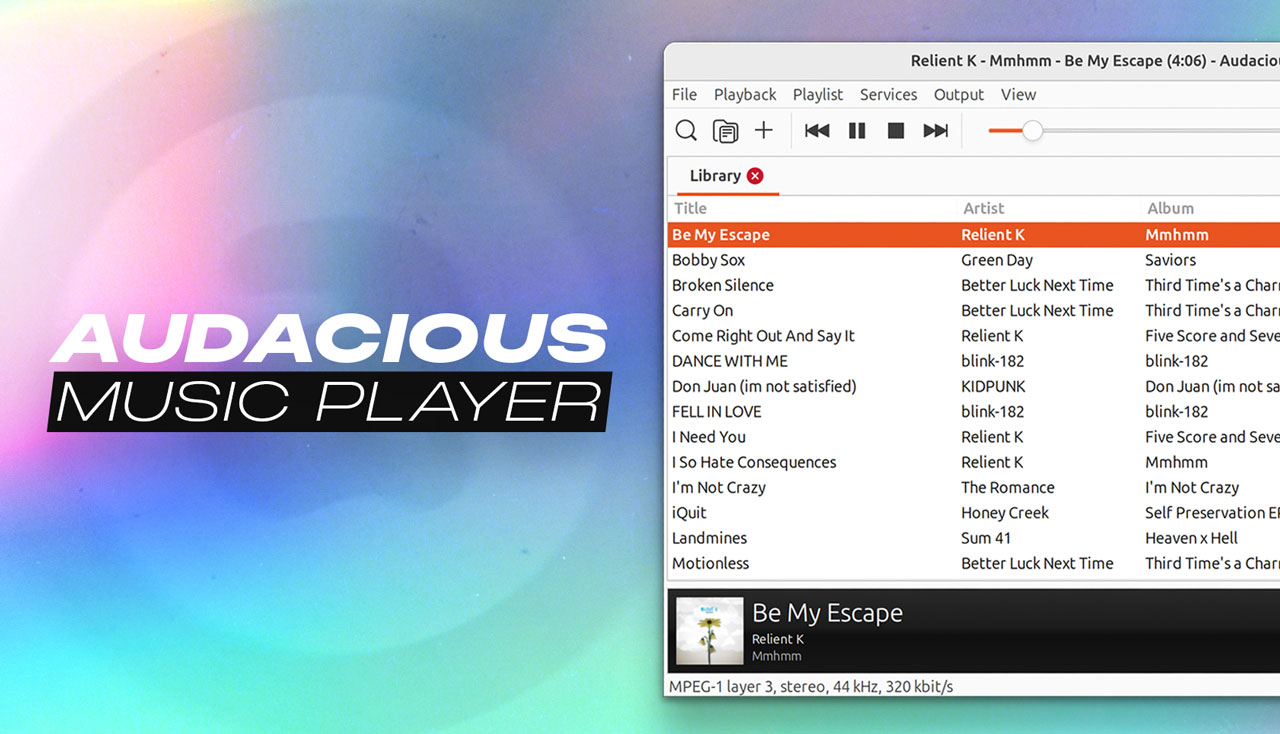Audacious 4.4.1 Released with Assorted Minor Improvements
A chorus of improvements are on offer in the newest update to the popular open source, cross-platform Audacious music player.
Audacious 4.4.1 builds on the changes introduced in Audacious 4.4 (a release that brought GTK3 and Qt6 UI choices, the return of a dedicated lyrics plugin, and better compatibility with PipeWire) rather than adding any huge new features of its own.
But that’s no bad thing; finesse, fix ’em ups, and extended support for existing features are as welcome as gaudy new GUI elements to me.
Notable changes include:
- Titlebar dimming for Winamp skins now works with GTK UI
- Playlist tabs can be fully hidden in the GTK UI
- Support for more MPRIS metadata fields
- Improved control responsiveness in Sndio output plugin
- Speed and Pitch plugin offers minimum speed of 0.25
- Qt 6 support for the Qt Multimedia output plugin
- FFmpeg plugin now detects/imports
.adxfiles - CDDB support is now optional for the Audio CD plugin
The change-log also says the PulseAudio plugin is now preferred over the PipeWire plugin to improve backwards compatibility. This can be overridden should you find the PipeWire plugin works better on your system.
If you use Audacious on Ubuntu you’ll be pleased to hear drag and drop now works under Wayland when using the GTK UI, helping you load in folder’s worth of music files a bit faster.
Fixes include:
- Fix for writing tags to audio files (Windows)
- Reduced CPU usage if Qt Multimedia output plugin active
- Scroll buttons for playlist tabs (macOS)
That’s about it for this release!
You can download Audacious for Windows, macOS, and Linux from the official project website, or fetch the source code from Github.
You can also get Audacious on Flathub (unverified, and v4.4.1 isn’t present there at the time of writing) or install an unofficial Audacious snap (which only offers GTK mode, and is yet to be updated to v4.4.1 too).