Linux Kernel 6.11 Released, This is What’s New
Linus Torvalds has announced the release of Linux kernel 6.11, which is the kernel version Ubuntu 24.10 and Ubuntu 24.04.2 LTS will offer.
Fittingly, this update arrives a few days before the Linux Kernel Maintainer Summit takes place in Vienna, Austria. In his message to the Linux Kernel Mailing List to sign-off on the release Torvalds’ writes:
“I’m once again on the road and not in my normal timezone, but it’s Sunday afternoon here in Vienna, and 6.11 is out”, and asks kernel devs to “give the latest release a try” before getting stuck in with the 6.12 merge window, which opens tomorrow.
For a zip through this release’s most notable changes, read on.
Key Linux 6.11 Features
Now, each and every new Linux kernel brings a bunch of bring-up and plumbing for new and upcoming Intel, AMD, NVIDIA, and other components yet to be released. While interesting, most of us won’t benefit from those changes any time soon, so I won’t focus on it.
Because effectively it’s just “well, duh” stuff: “…and now temperature sensors for a GPU consumers won’t have access to for 11 months now work, and sound for a CPU family coming out in 2025 is in place” — great to know, but also a bit of a given.
It’s the kernel support/improvement/fixes for hardware that is already out there in devices people can buy and are using that I feel is of more interest, since there could be a tangible real-world benefit in upgrading to this kernel version.
AMD Improvements
Linux 6.11 adds AMD Core Performance Boost control to the AMD P-State driver, allowing to opt in/out of turbo and boost frequency ranges, and control performance boost for each individual core. The recent Power Profiles Daemon release sounds primed to support this.
With 6.11, AMD Core Performance Boost control is available in the AMD P-State driver
Also new in the AMD P-State driver is AMD Fast CPPC. This power-efficiency feature for recent Ryzen (Zen 4) mobile processors and effectively delivers better performance, between 2-6%, at the same power levels, task depending.
AES-GCM decryption/encryption is as much as 160% faster on modern AMD (and Intel) processors – work done by the same Google developer that developed major gains in AES-XTS performance in the Linux 6.10 kernel release.
There’s also KVM support for SEV-SNP encrypted guests.
Intel Improvements
Aside from that bring up I said I’ll be skipping over, there’s a small clutch of interesting Intel changes this kernel for ‘Lunar Lake’ devices (which have just gone on sale), including perf subsystem support for the performance monitoring unit (PMU) on these chips.
Intel performance limit reasons reporting is now supported in user-space
Elsewhere, there’s a tweak to the TPMI driver to enable user-space (by way of DebugFS) Intel performance limit reasons reporting. This gives details on why a CPU core(s) is giving lower than expected performance levels.
I’m not sure if any Linux apps currently probe for this data but, presumably, now the kernel supports it, some soon will. Windows users who use HWiNFO may be familiar this feature.
Elsewhere, Intel servers running Linux 6.11 can finally make use of Sub-NUMA clustering for increased performance with NUMA workloads even when Intel’s Resource Director Technology (RDT) is enabled. The two technologies previously conflicted.
Finally, AI. Linux 6.11 includes improved support for Intel NPUs in Meteor Lake (and newer) chipsets, with the in-kernel iVPU accelerator driver gaining support for both the hardware scheduler and profiling.
ARM & RISC-V Improvements
RISC-V supports memory hot plugging with Linux 6.11 – both physical and in VMs
Fixing a few annoyances Linus himself hit while doing kernel work on his powerful new ARM64 setup compressed kernel images can now be installed (and not just built), and code merged to improved support for a small set of other niggles.
ARM64 now supports CPU hotplug on ACPI systems, with the docs explaining: “CPU hotplug in the arm64 world is commonly used to describe the kernel taking CPUs online/offline using PSCI.”
RISC-V gains support for memory hot plugging under Linux 6.11, plus a clutch of new ISA extensions, STACKLEAK security support, initial NUMA support, console output, and cache info on ACPI-based systems, and other misc changes.
This kernel also includes support for several ARM-powered laptops…
New Hardware Support in Linux 6.11
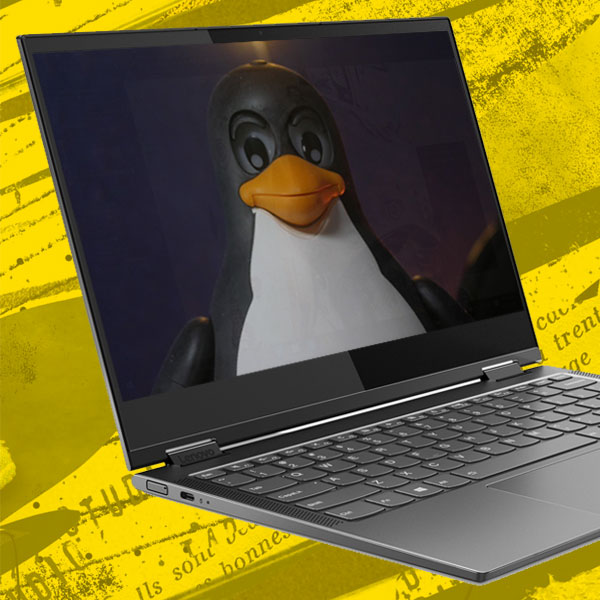
The 2019 Lenovo Yoga C630 WOS (an early Windows on ARM laptop using a Snapdragon 850 SoC) gains a new embedded controller driver in Linux 6.11 to support, among other things, battery and power supply information.
Sticking with ARM, Linux 6.11 intros support for a pair of Snapdragon X1 Elite laptops (i.e., “Copilot+”): the ASUS VivoBook S 15 and the Lenovo Slim 7x, albeit with many critical hardware features (like USB ports) not yet supported.
The webcam on the Lenovo ThinkPad X13s will now work reliably, as the M8008 camera PMIC has been added to the device tree.
Anyone running Linux on a Chromebook (as I do) will be interested to hear Linux kernel 6.11 now supports the MediaTek-based HP Chromebook X360 13 and Acer Chromebook 311 (to varying degrees) and adds two drivers for Chrome OS devices:
The new cros_ec_hwmon driver exposes fan speed and temperatures on newer Chromebooks, by way of the ChromeOS Embedded Controller (CrOS EC – which is also used in the some Framework 13 AMD laptops).
The new cros_charge-control driver supports setting a charge threshold, again via CrOS EC. As this leverages sysfs in user-space, if your Linux distribution/DE offers a way to set a charge threshold that should now work on Chromebooks and Framework 13 laptops too.

Framework 13 laptop users will also wish to know that Linux 6.11 adds a new ChromeOS EC LED driver to adjust multi-colour LEDs based on various events/triggers/inputs.
Fan control on newer Dell systems (laptop, PC, all-in-one, etc), Raspberry Pi camera, Realtek RTL8192DU USB Wi-Fi adapters, and the Thrustmaster TCA Yoke Boeing joystick all gain mainline Linux kernel support too.
Graphic designers, animators, and digital artists wanting to enhance their creativity on Linux using powerful open-source software like Krita and Blender now have more options.
Capable and low-cost drawing tablets like the Huion Inspiroy 2 S and Dial 2, and the XP-PEN Deco Mini 4 now work out-of-the-box with Linux 6.11, which is great to see.
Other assorted changes in Linux 6.11:
- Linux 6.11 no longer prevents writes to busy executable files
- Swappiness argument support for memory.reclaim
- Extensions to the
listmount()andstatmount()system calls - Support for block drivers written in Rust
- EXT4 performance boost of ~20% for fast devices using async direct I/O
- Atomic write operation support in block subsystem on NVMe and SCSI drives
io_uringsubsystem supportsbind()andlisten()operations- Btrfs filesystem recovery support improved
- Btrfs block-group reclaim better able to avoid unavailable space issues
- ntfs3 filesystem now supports “compressed” and “immutable” file attributes
- Pidfd filesystem supports
ioctl()calls - VMware Hypercall API
- Monochrome logo can be displayed on kernel panic
- New driver subsystem for power sequencing
- Keyboard backlight works on more T2-equipped MacBooks
- ethtool utility tweaks
Plus a whole lot more – the LWN merge summary for Linux 6.11 is a great jumping off point for learning more the key new features in this version, with explanations, links to in-depth articles, and the relevant code commits.
Install Linux Kernel 6.11
Linux 6.11 is a nice kernel uplift with a host of foundational, security, and performance improvements, and expanded hardware support.
So how do you upgrade to or install Linux kernel 6.11?
Well, you can always download the Linux kernel source code and compile it yourself, or wait for your Linux distribution to package up and release this update as a software update — but not all do.
Ubuntu 24.10 will ship with Linux kernel 6.11 by default, and via the HWE, Linux kernel 6.11 kernel will also be back-ported to Ubuntu 24.04 LTS early next year.
Other Linux blogs encourage those on Ubuntu to install Canonical mainline kernel builds. These are not intended for regular users: they’re not signed, can fail to boot, won’t receive security updates, and may lack Ubuntu-specific patches/fixes.
That said, plenty of people do run them—do you? Let me know in the comments—so if there is a feature or fix in Linux 6.11 you can’t wait for, those pre-packaged DEBs are one route.
As an Amazon Associate I earn from qualifying purchases. Using these links earns me a couple extra pennies to spend on keeping the site running but costs you nothing extra.
