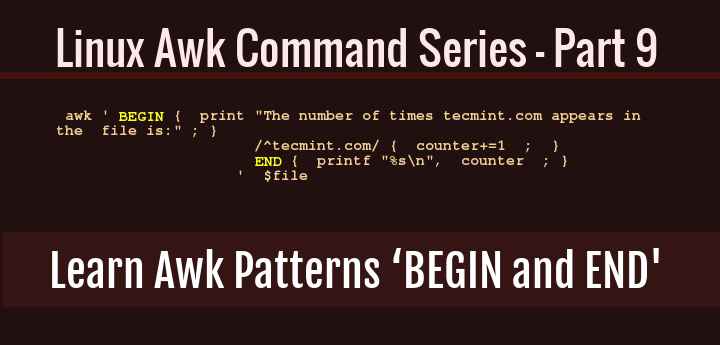How to Use BEGIN and END Effectively in Awk
In Part 8 of this Awk series, we introduced some powerful awk command features, that is variables, numeric expressions, and assignment operators.
In this segment, we will cover additional Awk features, specifically special patterns: BEGIN and END. These special features will be useful as we expand our exploration of complex Awk operations.
To get started, let us drive our thoughts back to the introduction of the Awk series, remember when we started this series, I pointed out that the general syntax of running an Awk command is:
awk 'script' filenames
In this syntax, the Awk script is formatted as:
/pattern/ { actions }
When you consider the pattern in the script, it is normally a regular expression, additionally, you can also think of patterns as special patterns BEGIN and END.
Therefore, we can also write an Awk command in the form below:
awk '
BEGIN { actions }
/pattern/ { actions }
/pattern/ { actions }
...
END { actions }
' filenames
In the event that you use the special patterns: BEGIN and END in an Awk script, this is what each of them means:
- BEGIN pattern: means that Awk will execute the action(s) specified in
BEGINonce before any input lines are read. - END pattern: means that Awk will execute the action(s) specified in
ENDbefore it exits.
The flow of execution for an Awk command script with these patterns is:
- When the
BEGINpattern is used in a script, all the actions forBEGINare executed once before any input line is read. - Then an input line is read and parsed into the different fields.
- Next, each of the non-special patterns specified is compared with the input line for a match, when a match is found, the action(s) for that pattern are then executed. This stage will be repeated for all the patterns you have specified.
- Next, stage 2 and 3 are repeated for all input lines.
- When all input lines have been read and dealt with, in case you specify the
ENDpattern, the action(s) will be executed.
You should always remember this sequence of execution when working with special patterns to achieve the best results in an Awk operation.
To understand it all, let us illustrate using the example from part 8, about the list of domains owned by Tecmint, as stored in a file named domains.txt.
news.tecmint.com tecmint.com linuxsay.com windows.tecmint.com tecmint.com news.tecmint.com tecmint.com linuxsay.com tecmint.com news.tecmint.com tecmint.com linuxsay.com windows.tecmint.com tecmint.com
In this example, we want to count the number of times the domain tecmint.com is listed in the file domains.txt. So we wrote a small shell script called 'script.sh' to help us do that using the idea of variables, numeric expressions, and assignment operators which have the following content:
#!/bin/bash
for file in $@; do
if [ -f $file ]; then
echo "File is: $file"
awk '/^tecmint.com/ { counter+=1 ; printf "%sn", counter ; }' $file
else
echo "$file is not a file, please specify a file." >&2 && exit 1
fi
done
exit 0
Let us now employ the two special patterns: BEGIN and END in the Awk command in the script above as follows:
awk '
BEGIN { print "The number of times tecmint.com appears in the file is:" ; }
/^tecmint.com/ { counter+=1 ; }
END { printf "%sn", counter ; }
' $file
After making the changes to the Awk command, the complete shell script now looks like this:
#!/bin/bash
for file in $@; do
if [ -f $file ]; then
echo "File is: $file"
awk '
BEGIN { print "The number of times tecmint.com appears in the file is:" ; }
/^tecmint.com/ { counter+=1 ; }
END { printf "%sn", counter ; }
' $file
else
echo "$file is not a file, please specify a file." >&2 && exit 1
fi
done
exit 0
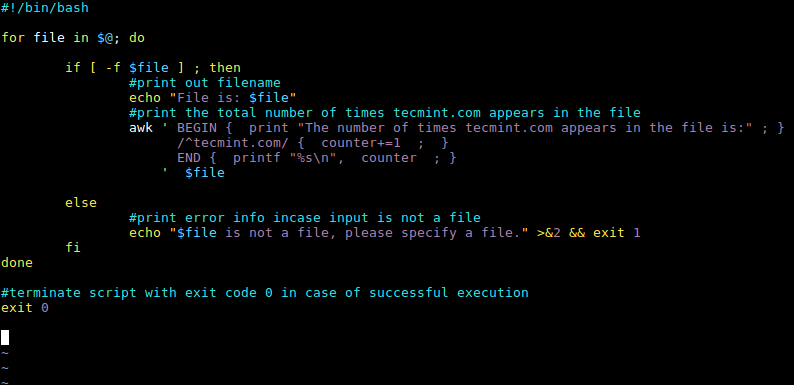
When you run this script, it will first display the file’s location and then execute the Awk command. The BEGIN pattern prints the message before any input lines are processed. The pattern /^tecmint.com/ counts the occurrences of tecmint.com, and the END pattern prints the total count.
Then our pattern, /^tecmint.com/ is compared against every input line and the action, { counter+=1 ; } is executed for each input line, which counts the number of times tecmint.com appears in the file.
Finally, the END pattern will print the total number of times the domain tecmint.com appears in the file.
./script.sh domains.txt
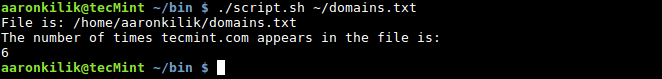
Conclusion
To conclude, we walked through more Awk features exploring the concepts of special patterns: BEGIN and END.
As I pointed out before, these Awk features will help us build more complex text filtering operations, there is more to cover under Awk features, and in part 10, we shall approach the idea of Awk built-in variables, so stay connected.
For those seeking a comprehensive resource, we’ve compiled all the Awk series articles into a book, that includes 13 chapters and spans 41 pages, covering both basic and advanced Awk usage with practical examples.
| Product Name | Price | Buy |
|---|---|---|
| eBook: Introducing the Awk Getting Started Guide for Beginners | $8.99 | [Buy Now] |