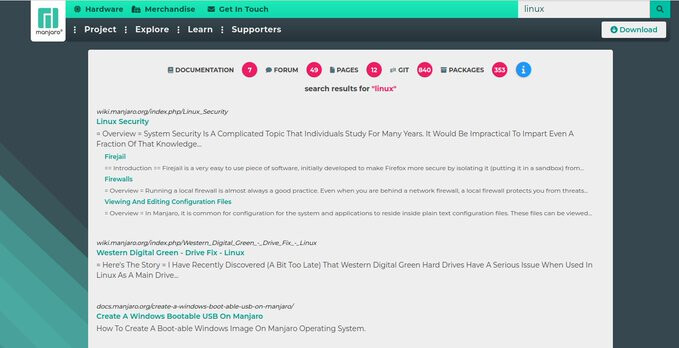[Testing Update] 2024-07-14 – Kernels, Nvidia DOWNGRADE, Firefox, LibreOffice, Pipewire – Testing Updates
Hello community, here we have another set of package updates.
Current Promotions
- Find out all about our current Gaming Laptop the Hero with Manjaro pre-installed from Spain!
- Protect your personal data, keep yourself safe with Surfshark VPN: Get 3 months extra
Recent News
Previous News
- Some Manjaro team members attended FOSDEM 2024 and we showed off a prototype of the upcoming Orange Pi Neo Handheld Gaming Console!
- Check out the new Manjaro Slimbook Hero!
- Manjaro, like many other open-source projects, relies on the generosity of its community through donations and corporate sponsorships to support its growth and development. These donations are essential in covering the various expenses incurred in the operations of the project such as server costs, software development tools, infrastructure expenses, training, flying people to events or conferences and the salaries of key developers. With the help of these donations, Manjaro is able to secure the necessary financial stability that allows the project to continuously improve and remain active. If you love Manjaro, consider to donate!
- As you might have seen some of our team were able to attend FOSDEM 2023 and the conference proved to be incredibly productive for us. See our blog post for more.
- Arch Linux and Manjaro on TUXEDO computers – Arch Linux and Manjaro on TUXEDO computers – TUXEDO Computers
- Linux, Judo, unicycles and … Baywatch?! How Vivaldi and Manjaro aim above the ordinary. | Vivaldi Browser
- Framework | Spotlight on Manjaro Linux
Finding information easier about Manjaro
Finding information easier about Manjaro always has been a topic that needed to be solved. With our new search we have put all Manjaro data accessible in one place and divided by sections so it makes it easier to digest: News – Manjaro
Notable Package Updates
- Some Kernels got updated
- linux-firmware was updated
- Gaming related updates
- bluez 5.77
- firefox 128.0
- libreoffice 24.2.5
- pipewire 1.2.1
- Nvidia drivers got downgraded to 550.100
Note: you may want to update viasudo pacman -Syuu - regular Haskell and python updates plus other rebuilds
Additional Info
Nvidia driver downgrade
Nvidia drivers got downgraded to 550.100, therefore update with sudo pacman -Syuu. If you want to stay on the 555 driver series you may either switch to unstable or install nvidia-dkms via: sudo pacman -U https://mirror.easyname.at/manjaro/pool/overlay/nvidia-dkms-555.58.02-1-x86_64.pkg.tar.zst. More info about Nvidia drivers here:
555 release feedback & discussion – Linux – NVIDIA Developer Forums
550.78 release feedback & discussion thread – Linux – NVIDIA Developer Forums
Python 3.12 info
![]() You will need to rebuild any AUR Python packages that install files to site-packages or link to
You will need to rebuild any AUR Python packages that install files to site-packages or link to libpython3.11.so. ![]()
Print a list of of packages that have files in /usr/lib/python3.11/ :
pacman -Qoq /usr/lib/python3.11/
Rebuild them all at once:*
pamac build $(pacman -Qoq /usr/lib/python3.11)
* Note that if any fail to build, you’ll have to rebuild what’s remaining one or a few at a time.
Use rebuild-detector to see if anything else needs to be rebuilt:
checkrebuild
Info about AUR packages
![]() AUR (Arch User Repository) packages are neither supported by Arch nor Manjaro. Posts about them in Announcements topics are off-topic and will be flagged, moved or removed without warning.
AUR (Arch User Repository) packages are neither supported by Arch nor Manjaro. Posts about them in Announcements topics are off-topic and will be flagged, moved or removed without warning.
For help with AUR packages, please create a new topic in AUR and a helpful volunteer may be able to assist you.
Get our latest daily developer images now from Github: Plasma, GNOME, XFCE. You can get the latest stable releases of Manjaro from CDN77.
Our current supported kernels
- linux419 4.19.317
- linux54 5.4.279
- linux510 5.10.221
- linux515 5.15.162
- linux61 6.1.98
- linux66 6.6.39
- linux68 6.8.12 [EOL]
- linux69 6.9.9
- linux610 6.10-rc7
- linux61-rt 6.1.83_rt28
- linux66-rt 6.6.35_rt34
- linux67-rt 6.7_rt6
Package changes (Sat Jul 13 18:48:34 CEST 2024)
- testing core x86_64: 20 new and 20 removed package(s)
- testing multilib x86_64: 11 new and 11 removed package(s)
- testing extra x86_64: 2305 new and 2302 removed package(s)
Package Changes (Overlay)
- testing core x86_64: 20 new and 20 removed package(s)
- testing multilib x86_64: 3 new and 3 removed package(s)
- testing extra x86_64: 187 new and 83 removed package(s)
A list of all package changes can be found here
- No issue, everything went smoothly
- Yes there was an issue. I was able to resolve it myself.(Please post your solution)
- Yes i am currently experiencing an issue due to the update. (Please post about it)
Check if your mirror has already synced:
3 Likes
Known issues and solutions
This is a wiki post; please edit as necessary.
Please, consider subscribing to the Testing Updates Announcements RSS feed
Please RTFT (Read This Fine Thread) first before reporting the same issues over and over again!
Note: Do not forget to review your .pacnew files:
 2024-07-14
2024-07-14
Nvidia driver downgrade
Nvidia drivers got downgraded to 550.100, therefore update with sudo pacman -Syuu. If you want to stay on the 555 driver series you may either switch to unstable or install nvidia-dkms via: sudo pacman -U https://mirror.easyname.at/manjaro/pool/overlay/nvidia-dkms-555.58.02-1-x86_64.pkg.tar.zst. More info about Nvidia drivers here:
555 release feedback & discussion – Linux – NVIDIA Developer Forums
550.78 release feedback & discussion thread – Linux – NVIDIA Developer Forums
2024-07-01
The sshd service needs to be restarted after upgrading to openssh-9.8p1
2024-07-01 – Robin Candau
After upgrading to
openssh-9.8p1, the existing SSH daemon will be unable to accept new connections (see Can’t login after openssh 9.8p1-1 upgrade, MUST restart sshd (#5) · Issues · Arch Linux / Packaging / Packages / openssh · GitLab).
When upgrading remote hosts, please make sure to restart the sshd service usingsystemctl try-restart sshdright after upgrading.We are evaluating the possibility to automatically apply a restart of the sshd service on upgrade in a future release of the openssh-9.8p1 package.
– Arch Linux – News: The sshd service needs to be restarted after upgrading to openssh-9.8p1
2024-06-03
 Linux 6.8 is EOL
Linux 6.8 is EOL
Linux 6.8 is EOL and will – at some point – be removed from the repo.
Suggestion is to install latest LTS to be sure
sudo mhwd-kernel -i linux66
2024-05-18
Shutdown Issues on some AMD systems (fixed in latest kernels)
- Problem: Kernel updates
6.1.91-1and6.6.31-1break shutdown and suspend/resume on the Framework 16 (Ryzen 7 7840HS, no GPU). - Solution: kernels were patched – please update to
6.1.92/6.6.32/6.8.11/6.9.2 - Issue tracking: framework forums
2024-05-14
No plasma interface with kernel 6.9 + Nvidia gpu + Wayland
If you encouter a black screen with no inteface after login in, it’s probably a problem with simpledrm loading.
To solve it add nvidia_drm.fbdev=1 to /etc/default/grub
in the line begining with GRUB_CMDLINE_LINUX=" .
Verify that you also have nvidia_drm.modeset=1 in the same line.
Then exec sudo update-grub
Also, verify that you have nvidia_drm in /etc/mkinitcpio.conf in the MODULES= or HOOKS= line.
Exemple :
MODULES=(nvidia nvidia_modeset nvidia_uvm nvidia_drm)
If it was not present, then run sudo mkinitcpio -P after adding it.
2024-05-08
Qemu: MacOS is not bootable with 9.0
Due to a bug MacOS is not bootable with 9.0: [9.0.0] qemu breaks mac os vm (#2334) · Issues · QEMU / QEMU · GitLab
Workaround: remove virtio-serial and org.qemu.guest_agent.0 from libvirt XML until bug will be fixed.
2024-05-02
The default KDE Plasma session has been changed to X11
As of Plasma 6, KDE decided to make Wayland the default. However, since issues were discovered, we have reverted the default to X11. Users are free to choose whichever works best for them.
Previous testing threads:
1 Like
Unfortunately, I performed the update without checking the forum.
The result was that the system stopped before showing the login screen because none of the nvidia kernel modules could be loaded.
timeshift saved the day… ![]()
2 Likes
Despite the temptation, because of situations like this I’ve learned to wait for the related post to be finalized before attempting to apply an update—I assume non-finalized posts are to be read as “DO NOT UPDATE YET!”
UPDATE: The KDE Login screen (SDDM) that I’d set was removed, was greeted by some 1990s-looking login screen with errors about the theme not loading because it wasn’t available but was able to login. I changed the login screen to something else available, loaded fine after logging out. All else seems well so far.
UPDATE 2: The lock screen doesn’t follow anything I set (I tried a few things, always same result). It appears to be a default KDE wallpaper with a prompt to log in.
Jul 13 23:54:29 username-here systemsettings[8675]: file:///usr/share/plasma/wallpapers/org.kde.slideshow/contents/ui/SlideshowComponent.qml:86: TypeError: Cannot read property 'SlideshowMode' of undefined
Jul 13 23:54:29 username-here systemsettings[8675]: file:///usr/share/plasma/wallpapers/org.kde.slideshow/contents/ui/config.qml:26: TypeError: Cannot read property 'configuration' of null
Jul 13 23:54:29 username-here systemsettings[8675]: file:///usr/share/plasma/wallpapers/org.kde.image/contents/ui/SlideshowComponent.qml: No such file or directory
3 Likes
You may use sudo pacman -Syuu as we downgraded back to 550 driver series. See more about this in first and second post of this thread.
1 Like
Anyone else missing the on screen visual feedback when changing volume in Plasma after this update?
3 Likes
here. and the with brightness and mic etc.
Just updated and restarted.
inxi
System:
Kernel: 6.9.9-1-MANJARO arch: x86_64 bits: 64 compiler: gcc v: 14.1.1
clocksource: hpet avail: acpi_pm
parameters: BOOT_IMAGE=/boot/vmlinuz-6.9-x86_64
root=UUID=ce67cb3d-ad9a-48c3-9ac7-93404719df9b rw quiet
udev.log_priority=3
Desktop: KDE Plasma v: 6.1.2 tk: Qt v: N/A info: frameworks v: 6.3.0
wm: kwin_x11 vt: 2 dm: SDDM Distro: Manjaro base: Arch Linux
Machine:
Type: Convertible System: LENOVO product: 82FN v: Yoga 6 13ARE05
serial: <superuser required> Chassis: type: 31 v: Yoga 6 13ARE05
serial: <superuser required>
Mobo: LENOVO model: LNVNB161216 v: SDK0J40709 WIN
serial: <superuser required> part-nu: LENOVO_MT_82FN_BU_idea_FM_Yoga 6
13ARE05 uuid: <superuser required> UEFI: LENOVO v: FFCN18WW(V1.06)
date: 01/04/2021
Battery:
ID-1: BAT1 charge: 3.6 Wh (12.3%) condition: 29.3/60.0 Wh (48.8%)
power: 19.3 W volts: 7.8 min: 7.7 model: 0x43 0x65 0x6C 0x78 0x70 0x72 0x74
0x00 0x32 0x30 0x31 0x4C 0x31 0x39 0x43 0x34 0x50 0x44 type: Li-ion
serial: <filter> status: charging cycles: 753
Memory:
System RAM: total: 16 GiB available: 15 GiB used: 4.7 GiB (31.3%)
Message: For most reliable report, use superuser + dmidecode.
Array-1: capacity: 64 GiB slots: 2 modules: 2 EC: None
max-module-size: 32 GiB note: est.
Device-1: Channel-A DIMM 0 type: DDR4 detail: synchronous unbuffered
(unregistered) size: 8 GiB speed: 3200 MT/s volts: note: check curr: 1
min: 1 max: 1 width (bits): data: 64 total: 64 manufacturer: Hynix
part-no: HMAA1GS6CMR6N-XN serial: N/A
Device-2: Channel-B DIMM 0 type: DDR4 detail: synchronous unbuffered
(unregistered) size: 8 GiB speed: 3200 MT/s volts: note: check curr: 1
min: 1 max: 1 width (bits): data: 64 total: 64 manufacturer: Hynix
part-no: HMAA7GS6CMR6N-XN serial: N/A
PCI Slots:
Permissions: Unable to run dmidecode. Root privileges required.
CPU:
Info: model: AMD Ryzen 7 4700U with Radeon Graphics bits: 64 type: MCP
arch: Zen 2 gen: 3 level: v3 note: check built: 2020-22
process: TSMC n7 (7nm) family: 0x17 (23) model-id: 0x60 (96) stepping: 1
microcode: 0x8600106
Topology: cpus: 1x cores: 8 smt: <unsupported> cache: L1: 512 KiB
desc: d-8x32 KiB; i-8x32 KiB L2: 4 MiB desc: 8x512 KiB L3: 8 MiB
desc: 2x4 MiB
Speed (MHz): avg: 1662 high: 2439 min/max: 1400/2000 boost: enabled
scaling: driver: acpi-cpufreq governor: schedutil cores: 1: 2439 2: 1580
3: 1397 4: 1690 5: 1400 6: 2000 7: 1397 8: 1397 bogomips: 31958
Flags: 3dnowprefetch abm adx aes aperfmperf apic arat avic avx avx2 bmi1
bmi2 bpext cat_l3 cdp_l3 clflush clflushopt clwb clzero cmov cmp_legacy
constant_tsc cpb cppc cpuid cqm cqm_llc cqm_mbm_local cqm_mbm_total
cqm_occup_llc cr8_legacy cx16 cx8 de decodeassists extapic extd_apicid
f16c flushbyasid fma fpu fsgsbase fxsr fxsr_opt ht hw_pstate ibpb ibrs
ibs irperf lahf_lm lbrv lm mba mca mce misalignsse mmx mmxext monitor
movbe msr mtrr mwaitx nonstop_tsc nopl npt nrip_save nx osvw
overflow_recov pae pat pausefilter pclmulqdq pdpe1gb perfctr_core
perfctr_llc perfctr_nb pfthreshold pge pni popcnt pse pse36 rapl rdpid
rdpru rdrand rdseed rdt_a rdtscp rep_good sep sha_ni skinit smap smca
smep ssbd sse sse2 sse4_1 sse4_2 sse4a ssse3 stibp succor svm svm_lock
syscall tce topoext tsc tsc_scale umip v_spec_ctrl v_vmsave_vmload vgif
vmcb_clean vme vmmcall wbnoinvd wdt xgetbv1 xsave xsavec xsaveerptr
xsaveopt xtopology
Vulnerabilities:
Type: gather_data_sampling status: Not affected
Type: itlb_multihit status: Not affected
Type: l1tf status: Not affected
Type: mds status: Not affected
Type: meltdown status: Not affected
Type: mmio_stale_data status: Not affected
Type: reg_file_data_sampling status: Not affected
Type: retbleed mitigation: untrained return thunk; SMT disabled
Type: spec_rstack_overflow mitigation: SMT disabled
Type: spec_store_bypass mitigation: Speculative Store Bypass disabled via
prctl
Type: spectre_v1 mitigation: usercopy/swapgs barriers and __user pointer
sanitization
Type: spectre_v2 mitigation: Retpolines; IBPB: conditional; STIBP:
disabled; RSB filling; PBRSB-eIBRS: Not affected; BHI: Not affected
Type: srbds status: Not affected
Type: tsx_async_abort status: Not affected
Graphics:
Device-1: AMD Renoir [Radeon Vega Series / Radeon Mobile Series]
vendor: Lenovo driver: amdgpu v: kernel arch: GCN-5 code: Vega
process: GF 14nm built: 2017-20 pcie: gen: 3 speed: 8 GT/s lanes: 16
link-max: gen: 4 speed: 16 GT/s ports: active: eDP-1 empty: DP-1,DP-2
bus-ID: 03:00.0 chip-ID: 1002:1636 class-ID: 0300 temp: 57.0 C
Device-2: IMC Networks Integrated Camera driver: uvcvideo type: USB
rev: 2.0 speed: 480 Mb/s lanes: 1 mode: 2.0 bus-ID: 1-3:2 chip-ID: 13d3:56f7
class-ID: 0e02
Display: x11 server: X.Org v: 21.1.13 with: Xwayland v: 24.1.1
compositor: kwin_x11 driver: X: loaded: amdgpu unloaded: modesetting
alternate: fbdev,vesa dri: radeonsi gpu: amdgpu display-ID: :0 screens: 1
Screen-1: 0 s-res: 1920x1080 s-dpi: 96 s-size: 506x285mm (19.92x11.22")
s-diag: 581mm (22.86")
Monitor-1: eDP-1 mapped: eDP model: InfoVision Optronics/Kunshan 0x8544
built: 2019 res: 1920x1080 hz: 60 dpi: 166 gamma: 1.2 chroma: red: x: 0.639
y: 0.329 green: x: 0.298 y: 0.600 blue: x: 0.149 y: 0.059 white: x: 0.314
y: 0.329 size: 294x165mm (11.57x6.5") diag: 337mm (13.3") ratio: 16:9
modes: 1920x1080, 1680x1050, 1280x1024, 1440x900, 1280x800, 1280x720,
1024x768, 800x600, 640x480
API: EGL v: 1.5 hw: drv: amd radeonsi platforms: device: 0 drv: radeonsi
device: 1 drv: swrast surfaceless: drv: radeonsi x11: drv: radeonsi
inactive: gbm,wayland
API: OpenGL v: 4.6 compat-v: 4.5 vendor: amd mesa v: 24.1.3-manjaro1.1
glx-v: 1.4 direct-render: yes renderer: AMD Radeon Graphics (radeonsi
renoir LLVM 18.1.8 DRM 3.57 6.9.9-1-MANJARO) device-ID: 1002:1636
memory: 500 MiB unified: no
API: Vulkan v: 1.3.279 layers: 4 device: 0 type: integrated-gpu name: AMD
Radeon Graphics (RADV RENOIR) driver: mesa radv v: 24.1.3-manjaro1.1
device-ID: 1002:1636 surfaces: xcb,xlib
Audio:
Device-1: AMD Renoir Radeon High Definition Audio vendor: Lenovo
driver: snd_hda_intel v: kernel pcie: gen: 3 speed: 8 GT/s lanes: 16
link-max: gen: 4 speed: 16 GT/s bus-ID: 03:00.1 chip-ID: 1002:1637
class-ID: 0403
Device-2: AMD ACP/ACP3X/ACP6x Audio Coprocessor vendor: Lenovo
driver: snd_rn_pci_acp3x v: kernel alternate: snd_pci_acp3x, snd_pci_acp5x,
snd_pci_acp6x, snd_acp_pci, snd_rpl_pci_acp6x, snd_pci_ps,
snd_sof_amd_renoir, snd_sof_amd_rembrandt, snd_sof_amd_vangogh,
snd_sof_amd_acp63 pcie: gen: 3 speed: 8 GT/s lanes: 16 link-max: gen: 4
speed: 16 GT/s bus-ID: 03:00.5 chip-ID: 1022:15e2 class-ID: 0480
Device-3: AMD Family 17h/19h HD Audio vendor: Lenovo driver: snd_hda_intel
v: kernel pcie: gen: 3 speed: 8 GT/s lanes: 16 link-max: gen: 4
speed: 16 GT/s bus-ID: 03:00.6 chip-ID: 1022:15e3 class-ID: 0403
API: ALSA v: k6.9.9-1-MANJARO status: kernel-api with: aoss
type: oss-emulator tools: alsactl,alsamixer,amixer
Server-1: JACK v: 1.9.22 status: off tools: N/A
Server-2: PipeWire v: 1.2.1 status: off with: pipewire-media-session
status: active tools: pw-cli
Server-3: PulseAudio v: 17.0 status: active with: 1: pulseaudio-alsa
type: plugin 2: pulseaudio-jack type: module tools: pacat,pactl
Network:
Device-1: Intel Wi-Fi 6 AX200 driver: iwlwifi v: kernel pcie: gen: 2
speed: 5 GT/s lanes: 1 bus-ID: 02:00.0 chip-ID: 8086:2723 class-ID: 0280
IF: wlp2s0 state: up mac: <filter>
IP v4: <filter> type: dynamic noprefixroute scope: global
broadcast: <filter>
IP v6: <filter> type: dynamic noprefixroute scope: global
IP v6: <filter> type: noprefixroute scope: link
Info: services: NetworkManager, sshd, systemd-timesyncd, wpa_supplicant
WAN IP: <filter>
Bluetooth:
Device-1: Intel AX200 Bluetooth driver: btusb v: 0.8 type: USB rev: 2.0
speed: 12 Mb/s lanes: 1 mode: 1.1 bus-ID: 3-4:3 chip-ID: 8087:0029
class-ID: e001
Report: rfkill ID: hci0 rfk-id: 3 state: down bt-service: enabled,running
rfk-block: hardware: no software: yes address: see --recommends
Logical:
Message: No logical block device data found.
RAID:
Message: No RAID data found.
Drives:
Local Storage: total: 953.87 GiB used: 363.56 GiB (38.1%)
SMART Message: Unable to run smartctl. Root privileges required.
ID-1: /dev/nvme0n1 maj-min: 259:0 vendor: Western Digital model: PC SN730
SDBPNTY-1T00-1101 size: 953.87 GiB block-size: physical: 512 B
logical: 512 B speed: 31.6 Gb/s lanes: 4 tech: SSD serial: <filter>
fw-rev: 11170001 temp: 46.9 C scheme: GPT
Message: No optical or floppy data found.
Partition:
ID-1: / raw-size: 476.68 GiB size: 468.13 GiB (98.21%)
used: 258.28 GiB (55.2%) fs: ext4 dev: /dev/nvme0n1p3 maj-min: 259:3
label: N/A uuid: ce67cb3d-ad9a-48c3-9ac7-93404719df9b
ID-2: /boot/efi raw-size: 512 MiB size: 511 MiB (99.80%)
used: 4.6 MiB (0.9%) fs: vfat dev: /dev/nvme0n1p1 maj-min: 259:1 label: N/A
uuid: AF2F-3809
ID-3: /mnt/Storage raw-size: 476.68 GiB size: 468.13 GiB (98.21%)
used: 105.27 GiB (22.5%) fs: ext4 dev: /dev/nvme0n1p2 maj-min: 259:2
label: Storage uuid: 7a7a87e4-88b5-4669-8571-eae1f9fec9f5
Swap:
Kernel: swappiness: 60 (default) cache-pressure: 100 (default) zswap: yes
compressor: zstd max-pool: 20%
ID-1: swap-1 type: file size: 8 GiB used: 0 KiB (0.0%) priority: -2
file: /swapfile
Unmounted:
Message: No unmounted partitions found.
USB:
Hub-1: 1-0:1 info: hi-speed hub with single TT ports: 4 rev: 2.0
speed: 480 Mb/s (57.2 MiB/s) lanes: 1 mode: 2.0 chip-ID: 1d6b:0002
class-ID: 0900
Device-1: 1-3:2 info: IMC Networks Integrated Camera type: video
driver: uvcvideo interfaces: 2 rev: 2.0 speed: 480 Mb/s (57.2 MiB/s)
lanes: 1 mode: 2.0 power: 500mA chip-ID: 13d3:56f7 class-ID: 0e02
Hub-2: 2-0:1 info: super-speed hub ports: 2 rev: 3.1
speed: 10 Gb/s (1.16 GiB/s) lanes: 1 mode: 3.2 gen-2x1 chip-ID: 1d6b:0003
class-ID: 0900
Hub-3: 3-0:1 info: hi-speed hub with single TT ports: 4 rev: 2.0
speed: 480 Mb/s (57.2 MiB/s) lanes: 1 mode: 2.0 chip-ID: 1d6b:0002
class-ID: 0900
Device-1: 3-3:2 info: Shenzhen Goodix Fingerprint Reader
type: <vendor specific> driver: N/A interfaces: 1 rev: 2.0
speed: 480 Mb/s (57.2 MiB/s) lanes: 1 mode: 2.0 power: 100mA
chip-ID: 27c6:55b4 class-ID: ef00
Device-2: 3-4:3 info: Intel AX200 Bluetooth type: bluetooth driver: btusb
interfaces: 2 rev: 2.0 speed: 12 Mb/s (1.4 MiB/s) lanes: 1 mode: 1.1
power: 100mA chip-ID: 8087:0029 class-ID: e001
Hub-4: 4-0:1 info: super-speed hub ports: 2 rev: 3.1
speed: 10 Gb/s (1.16 GiB/s) lanes: 1 mode: 3.2 gen-2x1 chip-ID: 1d6b:0003
class-ID: 0900
Sensors:
System Temperatures: cpu: 66.0 C mobo: N/A gpu: amdgpu temp: 58.0 C
Fan Speeds (rpm): N/A
Repos:
Packages: pm: pacman pkgs: 1862 libs: 523 tools: pacseek,pamac,yay
Active pacman repo servers in: /etc/pacman.d/mirrorlist
1: https://mirror.bouwhuis.network/manjaro/testing/$repo/$arch
2: https://mirror.funami.tech/manjaro/testing/$repo/$arch
3: http://ftp.tu-chemnitz.de/pub/linux/manjaro/testing/$repo/$arch
4: https://ftp.halifax.rwth-aachen.de/manjaro/testing/$repo/$arch
5: https://mirror.archlinux.tw/Manjaro/testing/$repo/$arch
6: https://mirrors.ucr.ac.cr/manjaro/testing/$repo/$arch
7: https://mirrors.ft.uam.es/manjaro/testing/$repo/$arch
8: https://cofractal-ewr.mm.fcix.net/manjaro/testing/$repo/$arch
9: https://ziply.mm.fcix.net/manjaro/testing/$repo/$arch
10: https://gsl-syd.mm.fcix.net/manjaro/testing/$repo/$arch
11: http://manjaro.mirrors.uk2.net/testing/$repo/$arch
12: http://ftp.riken.jp/Linux/manjaro/testing/$repo/$arch
13: https://mirrors.dotsrc.org/manjaro/testing/$repo/$arch
14: https://codingflyboy.mm.fcix.net/manjaro/testing/$repo/$arch
15: https://mirrors.xtom.ee/manjaro/testing/$repo/$arch
16: https://mirror.ufro.cl/manjaro/testing/$repo/$arch
17: https://ftp.linux.org.tr/manjaro/testing/$repo/$arch
18: https://mirrors.tuna.tsinghua.edu.cn/manjaro/testing/$repo/$arch
19: https://ask4.mm.fcix.net/manjaro/testing/$repo/$arch
20: https://mirror.freedif.org/Manjaro/testing/$repo/$arch
21: https://mirror.ibakerserver.pt/manjaro/testing/$repo/$arch
22: https://ct.mirror.garr.it/mirrors/manjaro/testing/$repo/$arch
23: https://mirror.kamtv.ru/manjaro/testing/$repo/$arch
24: https://mirror.yandex.ru/mirrors/manjaro/testing/$repo/$arch
25: https://uvermont.mm.fcix.net/manjaro/testing/$repo/$arch
26: https://mirror.vinehost.net/manjaro/testing/$repo/$arch
27: https://mirrors.jlu.edu.cn/manjaro/testing/$repo/$arch
28: https://www.mirrorservice.org/sites/repo.manjaro.org/repos/testing/$repo/$arch
29: https://opencolo.mm.fcix.net/manjaro/testing/$repo/$arch
30: https://nocix.mm.fcix.net/manjaro/testing/$repo/$arch
31: https://mirror.2degrees.nz/manjaro/testing/$repo/$arch
32: http://ossmirror.mycloud.services/os/linux/manjaro/testing/$repo/$arch
33: https://mirrors.cicku.me/manjaro/testing/$repo/$arch
34: https://mirrors.pku.edu.cn/manjaro/testing/$repo/$arch
35: http://mirror.xeonbd.com/manjaro/testing/$repo/$arch
36: https://coresite.mm.fcix.net/manjaro/testing/$repo/$arch
37: https://manjaro.ynh.ovh/testing/$repo/$arch
38: http://ftp.snt.utwente.nl/pub/linux/manjaro/testing/$repo/$arch
39: https://manjaro.mirror.wearetriple.com/testing/$repo/$arch
40: https://mirrors.xtom.jp/manjaro/testing/$repo/$arch
41: http://mirror.datacenter.by/pub/mirrors/manjaro/testing/$repo/$arch
42: https://mirror.netcologne.de/manjaro/testing/$repo/$arch
43: https://mirror.zetup.net/manjaro/testing/$repo/$arch
44: https://manjarolinux-mirror.cloud.mu/testing/$repo/$arch
45: https://mirror.dc.uz/manjaro/testing/$repo/$arch
46: https://irltoolkit.mm.fcix.net/manjaro/testing/$repo/$arch
47: https://mirror.dkm.cz/manjaro/testing/$repo/$arch
48: https://ftp.gwdg.de/pub/linux/manjaro/testing/$repo/$arch
49: https://ftp.lysator.liu.se/pub/manjaro/testing/$repo/$arch
50: http://ftp.rz.tu-bs.de/pub/mirror/manjaro.org/repos/testing/$repo/$arch
51: https://mirror.csclub.uwaterloo.ca/manjaro/testing/$repo/$arch
52: https://mirror.kku.ac.th/manjaro/testing/$repo/$arch
53: https://mirror.alpix.eu/manjaro/testing/$repo/$arch
54: https://mirror.futureweb.be/manjaro/testing/$repo/$arch
55: https://manjaro.kurdy.org/testing/$repo/$arch
56: http://ftp.uni-kl.de/pub/linux/manjaro/testing/$repo/$arch
57: http://ftp.belnet.be/mirrors/manjaro/repos/testing/$repo/$arch
58: https://manjaro.mirror.liquidtelecom.com/testing/$repo/$arch
59: https://mirrors.gigenet.com/manjaro/testing/$repo/$arch
60: https://mirrors2.manjaro.org/testing/$repo/$arch
61: https://ridgewireless.mm.fcix.net/manjaro/testing/$repo/$arch
62: https://ba.mirror.garr.it/mirrors/manjaro/testing/$repo/$arch
63: https://mirror.xenyth.net/manjaro/testing/$repo/$arch
64: https://mirror.nyist.edu.cn/manjaro/testing/$repo/$arch
65: https://mirrors.nic.cz/manjaro/testing/$repo/$arch
66: https://ipng.mm.fcix.net/manjaro/testing/$repo/$arch
67: https://mirror.it4i.cz/manjaro/testing/$repo/$arch
68: https://repo.ialab.dsu.edu/manjaro/testing/$repo/$arch
69: https://mirror.albony.xyz/manjaro/testing/$repo/$arch
70: https://mirrors.up.pt/pub/manjaro/testing/$repo/$arch
71: https://manjaro.ipacct.com/manjaro/testing/$repo/$arch
72: https://ftp.nluug.nl/pub/os/Linux/distr/manjaro/testing/$repo/$arch
73: https://mirrors.sjtug.sjtu.edu.cn/manjaro/testing/$repo/$arch
74: https://manjaro.mirror.garr.it/manjaro/testing/$repo/$arch
75: http://free.nchc.org.tw/manjaro/testing/$repo/$arch
76: https://edgeuno-bog2.mm.fcix.net/manjaro/testing/$repo/$arch
77: https://ftp.psnc.pl/linux/manjaro/testing/$repo/$arch
78: https://mirror.23m.com/manjaro/testing/$repo/$arch
79: http://ftp.tsukuba.wide.ad.jp/Linux/manjaro/testing/$repo/$arch
80: https://mirror1.sox.rs/manjaro/testing/$repo/$arch
81: http://manjaro.grena.ge/testing/$repo/$arch
82: https://mirrors.xtom.de/manjaro/testing/$repo/$arch
83: https://mirrors.ocf.berkeley.edu/manjaro/testing/$repo/$arch
84: https://ftpmirror1.infania.net/mirror/manjaro/testing/$repo/$arch
85: https://mirror.math.princeton.edu/pub/manjaro/testing/$repo/$arch
86: https://mirror.telepoint.bg/manjaro/testing/$repo/$arch
87: https://forksystems.mm.fcix.net/manjaro/testing/$repo/$arch
88: http://kartolo.sby.datautama.net.id/manjaro/testing/$repo/$arch
89: https://muug.ca/mirror/manjaro/testing/$repo/$arch
90: https://mirror.ufam.edu.br/manjaro/testing/$repo/$arch
91: https://manjaro.mirrors.lavatech.top/testing/$repo/$arch
92: https://mirrors.manjaro.org/repo/testing/$repo/$arch
93: https://mirror.alwyzon.net/manjaro/testing/$repo/$arch
94: https://quantum-mirror.hu/mirrors/pub/manjaro/testing/$repo/$arch
95: https://manjaro.repo.cure.edu.uy/testing/$repo/$arch
96: https://mirror.init7.net/manjaro/testing/$repo/$arch
97: https://mirror.truenetwork.ru/manjaro/testing/$repo/$arch
98: https://mirror.koddos.net/manjaro/testing/$repo/$arch
99: https://ohioix.mm.fcix.net/manjaro/testing/$repo/$arch
100: https://southfront.mm.fcix.net/manjaro/testing/$repo/$arch
101: https://nnenix.mm.fcix.net/manjaro/testing/$repo/$arch
102: https://volico.mm.fcix.net/manjaro/testing/$repo/$arch
103: https://mnvoip.mm.fcix.net/manjaro/testing/$repo/$arch
104: https://ftp.caliu.cat/pub/distribucions/manjaro/testing/$repo/$arch
105: http://ftp.dei.uc.pt/pub/linux/manjaro/testing/$repo/$arch
106: https://mirror.easyname.at/manjaro/testing/$repo/$arch
107: http://mirror.terrahost.no/linux/manjaro/testing/$repo/$arch
108: https://mirrors.sonic.net/manjaro/testing/$repo/$arch
109: http://ftp.free.org/mirrors/repo.manjaro.org/repos/testing/$repo/$arch
110: http://mirror.fcix.net/manjaro/testing/$repo/$arch
111: https://mirrors.ustc.edu.cn/manjaro/testing/$repo/$arch
112: https://fosszone.csd.auth.gr/manjaro/testing/$repo/$arch
113: https://mirror.phoepsilonix.love/manjaro/testing/$repo/$arch
114: https://linorg.usp.br/manjaro/testing/$repo/$arch
115: https://manjaro.c3sl.ufpr.br/testing/$repo/$arch
116: https://repo.iut.ac.ir/repo/manjaro/testing/$repo/$arch
Processes:
CPU top: 5 of 297
1: cpu: 41.9% command: firefox pid: 2744 mem: 626.7 MiB (4.0%)
2: cpu: 11.0% command: firefox pid: 3181 mem: 392.9 MiB (2.5%)
3: cpu: 9.0% command: firefox pid: 3250 mem: 156.9 MiB (1.0%)
4: cpu: 8.6% command: firefox pid: 3299 mem: 192.1 MiB (1.2%)
5: cpu: 8.3% command: firefox pid: 3272 mem: 312.8 MiB (2.0%)
Memory top: 5 of 297
1: mem: 626.7 MiB (4.0%) command: firefox pid: 2744 cpu: 41.9%
2: mem: 418.7 MiB (2.7%) command: plasmashell pid: 1515 cpu: 3.8%
3: mem: 392.9 MiB (2.5%) command: firefox pid: 3181 cpu: 11.0%
4: mem: 326.2 MiB (2.1%) command: Discord pid: 2734 cpu: 8.0%
5: mem: 312.8 MiB (2.0%) command: firefox pid: 3272 cpu: 8.3%
Info:
Processes: 297 Power: uptime: 5m states: freeze,mem,disk suspend: s2idle
wakeups: 0 hibernate: platform avail: shutdown, reboot, suspend, test_resume
image: 5.99 GiB services: org_kde_powerdevil, power-profiles-daemon,
upowerd Init: systemd v: 256 default: graphical tool: systemctl
Compilers: clang: 18.1.8 gcc: 14.1.1 Shell: Zsh v: 5.9 running-in: konsole
inxi: 3.3.35
Lot of KDE Plasma issues
-
The entire SDDM theming broke.
-
Floating panels float out of the sceen only halfway visible.
-
Shutdown and reboot from KDE controls will get stuck. Desktop goes black. if GUI applications where still running, those will still be visible.
Need to switch tottyand shutdown withsudo shutdown -h now. -
Lock screen (Meta+L not SDDM) will not allow custom background.
EDIT:
Just created a new user, to see if anything is related to my users settings. It’s not, all of the above affects a new account just the same way.
8 Likes
I would have expected some more information related to NVIDIA drivers downgrade.
I mean, an official Manjaro team explanation, not two links on nvidia forums with random users feedback.
1 Like
Same KDE problems as Ganimede here.
Announcement doesn’t list any Plasma updates?
It seems there was a push for the plasma-workspace package from 6.0.5.1-2.1 to 6.1.2-1.1. I had the issue with the panel not showing in a consistant state, somehow stuck between elevated and normal.
I downgraded it back to the prior version. Now everything seems to be right.
Is there a reason for this solely upgrade?
3 Likes
Yes, increase/decrease of media or system volume no longer shows OSD overlay after this update.
My SDDM greeter theme was not shown after update reboot and had to select the theme again.
Also my lock screen no longer has a background but is completely black with an overlay at the center saying something along the likes of “Session locked by wpkg” and a password prompt. Is this expected?
2 Likes
sddm plasma6 theme is not available anymore for me, I’ve installed KDE-Story Blue Sddm6
log out shows only two options now (Close Session Now and Undo)
resume from suspend shows the plasma6 original login background
global theme breeze dark
1 Like
Apparently it snuck through in the shuffle. 6.0.5.1-2.2 will be coming along shortly.
4 Likes
Same problem here. Select new theme for it solved it.
The plasma-workspace package was pushed, run the update. Refresh database if it doesn’t show in pamac.
4 Likes
I can confirm. The KDE Plasma issues didn’t show up with the update I just ran with plasma-workspace 6.0.5.1-2.2.
Everything looks fine now.
(restored system with Timeshift after the first broken update)
updated before the plasma-workspace package had been fixed, similar issues as others in this thread. Fixed by simply downgrading with pacman -Syyuu
2 Likes