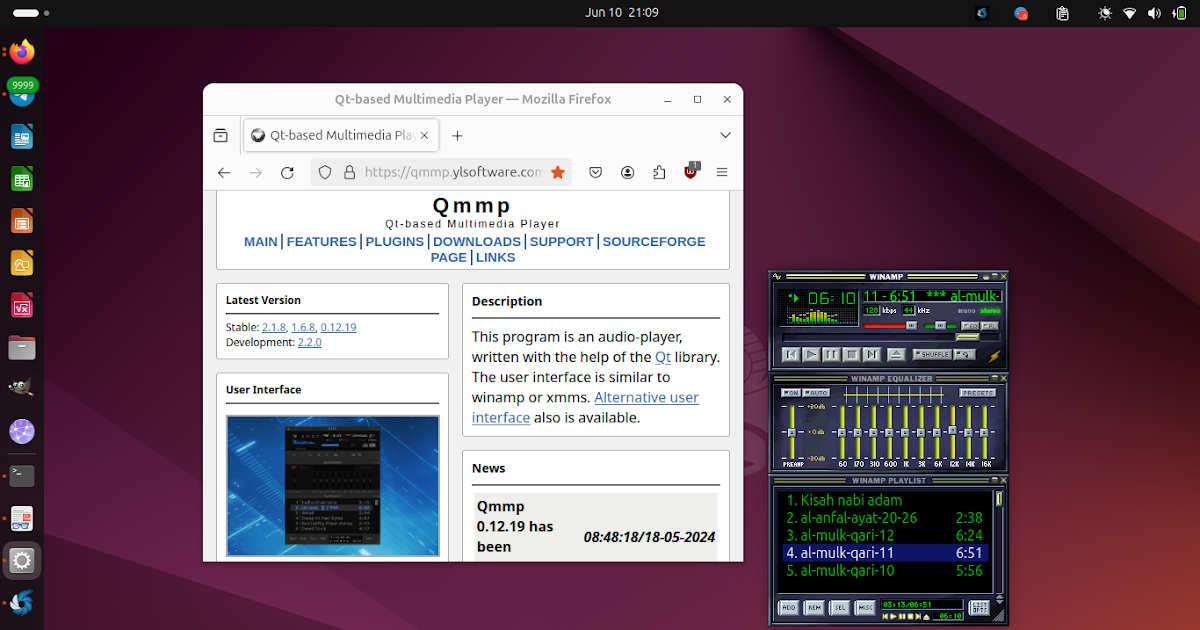How To Install Winamp-Skinned Audio Player on Ubuntu 24.04
This tutorial will help you get Winamp-like audio player application on Ubuntu 24.04. That application is QMMP a free software music player written in Qt and licensed under GNU GPL and available on Ubuntu’s official repository. Its prominent feature is, among others, capability to use other players’ skins notably Winamp and XMMS. This player might give you nostalgic feelings of 1990’s and 2000’s computing without using software that does not respect your freedom. Now let’s try it out.
Subscribe to UbuntuBuzz Telegram Channel to get article updates.
1. Run Terminal.
2. Install QMMP by writing this command $ sudo apt-get install qmmp
3. QMMP installed.
4. Run QMMP from Ubuntu applications menu.
At first run, it will look like below. It does not look like winamp at all by default. To get winamp look and feel, you should install winamp skins.
5. Visit https://qmmp.ylsoftware.com/files/skins/ to get winamp skins in form of zip or wsz format.
6. Click QMMP menu > Settings (Ctrl+P) > Appearance > Skins > click Add > select your downloaded winamp skin in form of zip or wsz format > skin added > select skin > OK.
Pro Tip!
QMMP menu is located at top-left corner of the window.
7. QMMP with winamp skin is ready to use.
Finally, let us present here several choices of skins we have tried out for you:
Winamp Classic:
Winamp 98:
Winamp 3:
Winamp 5:
Happy listening in nostalgia!
****
This article is licensed under CC BY-SA 3.0.
Post Tags :
applications recommendation
,
,
,
,
,
,
,