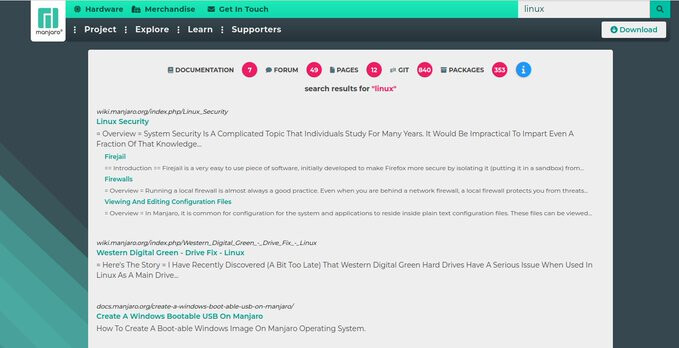[Testing Update] 2024-06-20 – Kernels, Systemd, KDE Gear, Firefox, Qemu – Testing Updates
Hello community, here we have another set of package updates.
Current Promotions
- Find out all about our current Gaming Laptop the Hero with Manjaro pre-installed from Spain!
- Protect your personal data, keep yourself safe with Surfshark VPN: Get 3 months extra
Recent News
- Philip will be at Computex and show off the OrangePi Neo
- Manjaro Team member @romangg has a new library project with a guest post on Phoronix.
Previous News
- Some Manjaro team members attended FOSDEM 2024 and we showed off a prototype of the upcoming Orange Pi Neo Handheld Gaming Console!
- Check out the new Manjaro Slimbook Hero!
- Manjaro, like many other open-source projects, relies on the generosity of its community through donations and corporate sponsorships to support its growth and development. These donations are essential in covering the various expenses incurred in the operations of the project such as server costs, software development tools, infrastructure expenses, training, flying people to events or conferences and the salaries of key developers. With the help of these donations, Manjaro is able to secure the necessary financial stability that allows the project to continuously improve and remain active. If you love Manjaro, consider to donate!
- As you might have seen some of our team were able to attend FOSDEM 2023 and the conference proved to be incredibly productive for us. See our blog post for more.
- Arch Linux and Manjaro on TUXEDO computers – Arch Linux and Manjaro on TUXEDO computers – TUXEDO Computers
- Linux, Judo, unicycles and … Baywatch?! How Vivaldi and Manjaro aim above the ordinary. | Vivaldi Browser
- Framework | Spotlight on Manjaro Linux
Finding information easier about Manjaro
Finding information easier about Manjaro always has been a topic that needed to be solved. With our new search we have put all Manjaro data accessible in one place and divided by sections so it makes it easier to digest: New Manjaro search engine is available | Blog
Notable Package Updates
- Kernels got updated
- Systemd is at 256.1 which brings a lot of new features
- updates to gaming related packages
- KDE Gear is at 24.05.1
- Firefox has a point release 127.0.1
- Qemu is at 9.0.1
- Wine 9.11 fixes an 17 year old bug
- regular Haskell and Python updates
Additional Info
Python 3.12 info
![]() You will need to rebuild any AUR Python packages that install files to site-packages or link to
You will need to rebuild any AUR Python packages that install files to site-packages or link to libpython3.11.so. ![]()
Print a list of of packages that have files in /usr/lib/python3.11/ :
pacman -Qoq /usr/lib/python3.11/
Rebuild them all at once:*
pamac build $(pacman -Qoq /usr/lib/python3.11)
* Note that if any fail to build, you’ll have to rebuild what’s remaining one or a few at a time.
Use rebuild-detector to see if anything else needs to be rebuilt:
checkrebuild
Info about AUR packages
![]() AUR (Arch User Repository) packages are neither supported by Arch nor Manjaro. Posts about them in Announcements topics are off-topic and will be flagged, moved or removed without warning.
AUR (Arch User Repository) packages are neither supported by Arch nor Manjaro. Posts about them in Announcements topics are off-topic and will be flagged, moved or removed without warning.
For help with AUR packages, please create a new topic in AUR and a helpful volunteer may be able to assist you.
Get our latest daily developer images now from Github: Plasma, GNOME, XFCE. You can get the latest stable releases of Manjaro from CDN77.
Our current supported kernels
Our current supported kernels
- linux419 4.19.316
- linux54 5.4.278
- linux510 5.10.219
- linux515 5.15.161
- linux61 6.1.94
- linux66 6.6.34
- linux68 6.8.12 [EOL]
- linux69 6.9.5
- linux610 6.10-rc4
- linux61-rt 6.1.83_rt28
- linux66-rt 6.6.30_rt30
- linux67-rt 6.7_rt6
Package changes (Thu Jun 20 02:59:48 CEST 2024)
- testing core x86_64: 47 new and 47 removed package(s)
- testing extra x86_64: 1831 new and 1925 removed package(s)
- testing multilib x86_64: 18 new and 17 removed package(s)
A list of all package changes can be found here
- No issue, everything went smoothly
- Yes there was an issue. I was able to resolve it myself.(Please post your solution)
- Yes i am currently experiencing an issue due to the update. (Please post about it)
Check if your mirror has already synced:
1 Like
Known issues and solutions
This is a wiki post; please edit as necessary.
Please, consider subscribing to the Testing Updates Announcements RSS feed
Please RTFT (Read This Fine Thread) first before reporting the same issues over and over again!
 2024-06-20
2024-06-20
2024-06-03
 Linux 6.8 is EOL
Linux 6.8 is EOL
Linux 6.8 is EOL and will – at some point – be removed from the repo.
![]() Linux 6.7 is EOL
Linux 6.7 is EOL
Linux 6.7 is EOL and will – at some point – be removed from the repo.
Suggestion is to install latest LTS to be sure
sudo mhwd-kernel -i linux66
2024-05-18
Shutdown Issues on some AMD systems (fixed in latest kernels)
- Problem: Kernel updates
6.1.91-1and6.6.31-1break shutdown and suspend/resume on the Framework 16 (Ryzen 7 7840HS, no GPU). - Solution: kernels were patched – please update to
6.1.92/6.6.32/6.8.11/6.9.2 - Issue tracking: framework forums
2024-05-14
No plasma interface with kernel 6.9 + Nvidia gpu + Wayland
If you encouter a black screen with no inteface after login in, it’s probably a problem with simpledrm loading.
To solve it add nvidia_drm.fbdev=1 to /etc/default/grub
in the line begining with GRUB_CMDLINE_LINUX=" .
Verify that you also have nvidia_drm.modeset=1 in the same line.
Then exec sudo update-grub
Also, verify that you have nvidia_drm in /etc/mkinitcpio.conf in the MODULES= or HOOKS= line.
Exemple :
MODULES=(nvidia nvidia_modeset nvidia_uvm nvidia_drm)
If it was not present, then run sudo mkinitcpio -P after adding it.
2024-05-08
Qemu: MacOS is not bootable with 9.0
Due to a bug MacOS is not bootable with 9.0: [9.0.0] qemu breaks mac os vm (#2334) · Issues · QEMU / QEMU · GitLab
Workaround: remove virtio-serial and org.qemu.guest_agent.0 from libvirt XML until bug will be fixed.
2024-05-02
The default KDE Plasma session has been changed to X11
As of Plasma 6, KDE decided to make Wayland the default. However, since issues were discovered, we have reverted the default to X11. Users are free to choose whichever works best for them.
Previous testing threads:
Be carefull, the pacnew for « /etc/pacman-mirrors.conf » are adding some lignes but also replace
Branch = testing
with
# Branch = stable
I suppose manjaro will default to « stable » if there is no « Branch » specified.
If you have a .pacnew I guess it is expected the default is the Stable branch in it. You have a .pacnew because you have custom settings.
2 Likes
The following issue emerged after the Testing update of 2024-06-11 and is still here. It does not dissapear after this very last update. I use KDE Plasma 6.0.5.
My Videocard is rather old Radeon 7750 with 2Gb RAM. Graphic processor VERDE.
Mesa drivers 24.1.1 and 24.2 (git version) does not let me use Wayland session at all. My monitor blinks, the picture is highly distorted and teared off apart, and Manjaro returns back to password and login screen. If I choose X11 session, everything goes OK. What shall I do with this card to make use of Wayland? Shall I just restore some good old Timeshift image, shall I wait for the new mesa driver or what? Any ideas how to make Wayland session work again?
Might journalctl --since=today or journalctl --since=boot yield any clues?
The journal is too long and I cannot see the option to hide the most of the text.
Look for the section that would show where you’re logging in and subsequent Wayland/rendering failures. I wouldn’t expect you to post the whole log, it might even help you troubleshoot it yourself or paste only the necessary section.
This journal was made after I made an attempt to login into Wayland session, then had to use X11 session.
journalctl -b ✔
июн 20 17:39:53 b-manjaro kernel: Linux version 6.9.5-1-MANJARO (builduser@fv-az977-530) (gcc (GCC) 14.1.1>
июн 20 17:39:53 b-manjaro kernel: Command line: BOOT_IMAGE=/vmlinuz-6.9-x86_64 root=UUID=7002b3f7-ae63-408>
июн 20 17:39:53 b-manjaro kernel: BIOS-provided physical RAM map:
июн 20 17:39:53 b-manjaro kernel: BIOS-e820: [mem 0x0000000000000000-0x000000000009d7ff] usable
июн 20 17:39:53 b-manjaro kernel: BIOS-e820: [mem 0x000000000009d800-0x000000000009ffff] reserved
июн 20 17:39:53 b-manjaro kernel: BIOS-e820: [mem 0x00000000000e0000-0x00000000000fffff] reserved
июн 20 17:39:53 b-manjaro kernel: BIOS-e820: [mem 0x0000000000100000-0x00000000dd498fff] usable
июн 20 17:39:53 b-manjaro kernel: BIOS-e820: [mem 0x00000000dd499000-0x00000000dd517fff] reserved
июн 20 17:39:53 b-manjaro kernel: BIOS-e820: [mem 0x00000000dd518000-0x00000000dd527fff] ACPI data
июн 20 17:39:53 b-manjaro kernel: BIOS-e820: [mem 0x00000000dd528000-0x00000000dd649fff] ACPI NVS
июн 20 17:39:53 b-manjaro kernel: BIOS-e820: [mem 0x00000000dd64a000-0x00000000de7f9fff] reserved
июн 20 17:39:53 b-manjaro kernel: BIOS-e820: [mem 0x00000000de7fa000-0x00000000de7fafff] usable
июн 20 17:39:53 b-manjaro kernel: BIOS-e820: [mem 0x00000000de7fb000-0x00000000de83dfff] ACPI NVS
июн 20 17:39:53 b-manjaro kernel: BIOS-e820: [mem 0x00000000de83e000-0x00000000dec71fff] usable
июн 20 17:39:53 b-manjaro kernel: BIOS-e820: [mem 0x00000000dec72000-0x00000000deff3fff] reserved
июн 20 17:39:53 b-manjaro kernel: BIOS-e820: [mem 0x00000000deff4000-0x00000000deffffff] usable
июн 20 17:39:53 b-manjaro kernel: BIOS-e820: [mem 0x00000000f8000000-0x00000000fbffffff] reserved
июн 20 17:39:53 b-manjaro kernel: BIOS-e820: [mem 0x00000000fec00000-0x00000000fec00fff] reserved
июн 20 17:39:53 b-manjaro kernel: BIOS-e820: [mem 0x00000000fed00000-0x00000000fed03fff] reserved
июн 20 17:39:53 b-manjaro kernel: BIOS-e820: [mem 0x00000000fed1c000-0x00000000fed1ffff] reserved
июн 20 17:39:53 b-manjaro kernel: BIOS-e820: [mem 0x00000000fee00000-0x00000000fee00fff] reserved
июн 20 17:39:53 b-manjaro kernel: BIOS-e820: [mem 0x00000000ff000000-0x00000000ffffffff] reserved
июн 20 17:39:53 b-manjaro kernel: BIOS-e820: [mem 0x0000000100000000-0x000000061effffff] usable
июн 20 17:39:53 b-manjaro kernel: NX (Execute Disable) protection: active
июн 20 17:39:53 b-manjaro kernel: APIC: Static calls initialized
июн 20 17:39:53 b-manjaro kernel: SMBIOS 2.7 present.
июн 20 17:39:53 b-manjaro kernel: DMI: System manufacturer System Product Name/P8Z77-V LX2, BIOS 2501 09/0>
июн 20 17:39:53 b-manjaro kernel: tsc: Fast TSC calibration using PIT
июн 20 17:39:53 b-manjaro kernel: tsc: Detected 3409.928 MHz processor
июн 20 17:39:53 b-manjaro kernel: e820: update [mem 0x00000000-0x00000fff] usable ==> reserved
июн 20 17:39:53 b-manjaro kernel: e820: remove [mem 0x000a0000-0x000fffff] usable
июн 20 17:39:53 b-manjaro kernel: last_pfn = 0x61f000 max_arch_pfn = 0x400000000
июн 20 17:39:53 b-manjaro kernel: total RAM covered: 24560M
июн 20 17:39:53 b-manjaro kernel: Found optimal setting for mtrr clean up
июн 20 17:39:53 b-manjaro kernel: gran_size: 64K chunk_size: 32M num_reg: 8 lose>
июн 20 17:39:53 b-manjaro kernel: MTRR map: 8 entries (5 fixed + 3 variable; max 25), built from 10 variab>
июн 20 17:39:53 b-manjaro kernel: x86/PAT: Configuration [0-7]: WB WC UC- UC WB WP UC- WT
июн 20 17:39:53 b-manjaro kernel: e820: update [mem 0xe0000000-0xffffffff] usable ==> reserved
июн 20 17:39:53 b-manjaro kernel: last_pfn = 0xdf000 max_arch_pfn = 0x400000000
июн 20 17:39:53 b-manjaro kernel: found SMP MP-table at [mem 0x000fd830-0x000fd83f]
июн 20 17:39:53 b-manjaro kernel: RAMDISK: [mem 0x32c4d000-0x3561dfff]
июн 20 17:39:53 b-manjaro kernel: ACPI: Early table checksum verification disabled
июн 20 17:39:53 b-manjaro kernel: ACPI: RSDP 0x00000000000F0490 000024 (v02 ALASKA)
июн 20 17:39:53 b-manjaro kernel: ACPI: XSDT 0x00000000DD51B078 00006C (v01 ALASKA A M I 01072009 AMI >
июн 20 17:39:53 b-manjaro kernel: ACPI: FACP 0x00000000DD526040 00010C (v05 ALASKA A M I 01072009 AMI >
Moderator edit: In the future, please use proper formatting: [HowTo] Post command output and file content as formatted text
I could be wrong but that appears to be early boot log entries.
Seems so, but I have no idea how to get the right entries.
If you want the testing branch, the command is:
sudo pacman-mirrors -aS testing
If you want the stable branch, replace the word testing with stable.
1 Like
juste use -b0 ( boot current ) , -b -1 ( boot before ) , etc …
Hi!
Did you change the settings of kcmshell6 kcm_qtquicksettings?
Do you have the non-free mesa drivers?
THANKS A LOT for advices and step by step instructions!!!
- I did not change any settings fo kcmshell6… I have non-free video-driver installed, I suppose. How to remove it? UPDATE: I HAVE NOT non-free video driver!
- In journal there are A LOT of red lines concerning wayland session and in particular it is stated about the kwin_wayland failure
kwin_wayland[782]: segfault at 0 ip 0000000000000000 sp 00007fffd6e2aeb8 error 14 in k>
june 20 21:12:36 b-manjaro kernel: Code: Unable to access opcode bytes at 0xffffffffffffffd6.
kwin_wayland_drm: drmSetClientCap for Atomic Mode Setting failed.
Trying to update, but have a lot of these errors:
/usr/bin/signal-desktop existe en el sistema de archivos (in english, file exists in the filesystem)
And this happens with almost all the applications. First appears with wine, then with webapps, now signal and tesseract. I think the problem is not with those packages
1 Like
it looks like you have some half-done installations. remove the existing files reported in the errors and update again.
you can use:
pacman -Syu 2>&1 | grep "existe en el sistema" | cut -d ' ' -f1 > files_to_delete.txt
cat files_to_delete.txt | while read f ; do sudo rm $f; done
pacman -Syu
1 Like
Thanks, will try that then
Don’t do that. If you want to overwrite the files to force the update there are parameters for pacman to do that. if you use a script to execute a sudo rm $everythingYouPassToItcommand it could lead to a disaster possibly.
Search the forum for the error message in english.
1 Like
I was having this issue yesterday. (And, as an aside, to read more of your log, add | less at the end of your command in your tty shell, and you’ll be able to scroll through in a vim-like interface)
I managed to fix it by blacklisting the simpledrm kernel module and reconfiguring the kernel.
Oddly, after booting into a wayland session, removing the blacklist simpledrm, and reconfiguring the kernel again, I was able to continue logging into my wayland kde 6.0.5 session. Perhaps the successful startup bumped something into place?
Confirm that there is an error related to simpledrm in your logfile though, before going through this exercise. A better fix may be some method of explicitly telling the wayland session which video driver it should use, but I was content after reaching my solution after several hours of tinkering. I am using an nvidia card rather than an AMD card, but the symptoms were exactly as you said.
blacklisting simpledrm was done bysudo cat "blacklist simpledrm" > /etc/modprobe.d/blacklist-simpledrm.conf
followed bysudo mkinitcpio -P
and can be undone bysudo rm /etc/modprobe.d/blacklist-simpledrm.conf
and anothersudo mkinitcpio -P
Good luck