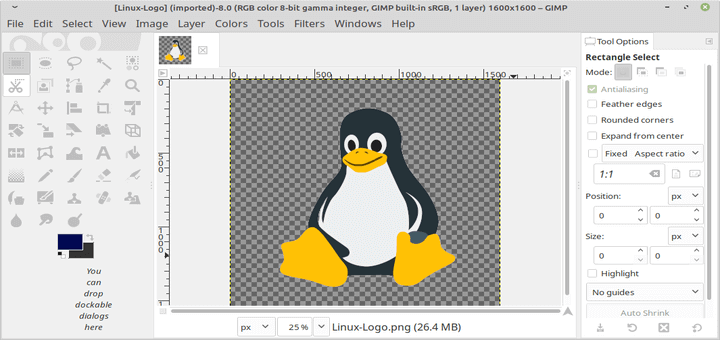12 Best Photo Image Editors for Linux in 2023
In this article, I have reviewed some of the best photo editing software available on various Linux distributions. These are not the only photo editors available but are among the most popular and commonly used by Linux users.
1. GIMP
First, on the list, we have GIMP, a free, open-source, cross-platform, extensible, and flexible image editor that works on GNU/Linux, Windows, OSX, and many other operating systems.
It provides sophisticated tools to get your job done, and it is built for graphic designers, photographers, illustrators, or scientists. It is also extensible and customizable via third-party plugins.
It features tools for high-quality image manipulation, image transformation, and the creation of graphic design elements. For programmers, GIMP is a high-quality framework for scripted image manipulation, it supports many languages including C, C++, Perl, Python, and Scheme.
To install GIMP on Linux, use the following appropriate command for your specific Linux distribution.
sudo apt install gimp [On Debian, Ubuntu and Mint] sudo yum install gimp [On RHEL/CentOS/Fedora and Rocky/AlmaLinux] sudo emerge -a sys-apps/gimp [On Gentoo Linux] sudo apk add gimp [On Alpine Linux] sudo pacman -S gimp [On Arch Linux] sudo zypper install gimp [On OpenSUSE]
2. Krita
Krita, is a professional, creative, free, open-source, and cross-platform painting software and graphics editor for digital art and animation, compatible with Linux, Windows, and macOS.
Built by artists who want to see affordable art tools for everyone, it comes with tools you need for your work, usable via a clean, flexible, and intuitive user interface. It can be used for concept art, texture and matte painters, and illustrations, and comics.
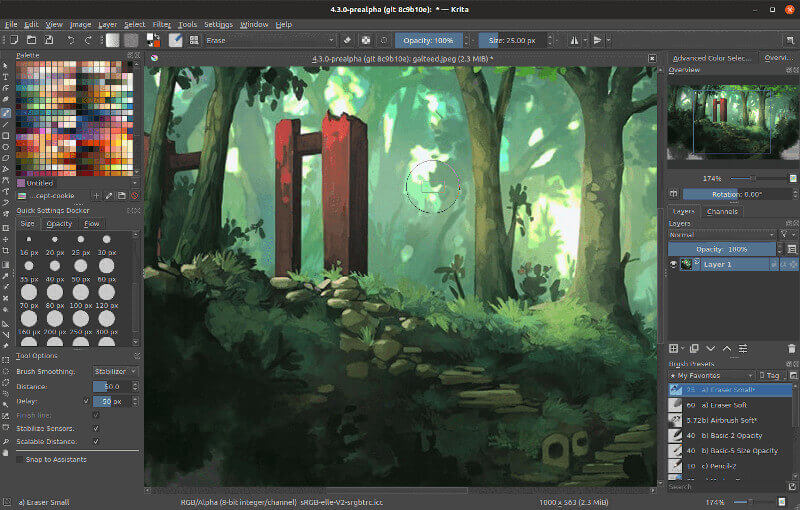
To install Krita on Linux, use the following appropriate command for your specific Linux distribution.
sudo apt install Krita [On Debian, Ubuntu and Mint] sudo yum install Krita [On RHEL/CentOS/Fedora and Rocky/AlmaLinux] sudo emerge -a sys-apps/Krita [On Gentoo Linux] sudo apk add Krita [On Alpine Linux] sudo pacman -S Krita [On Arch Linux] sudo zypper install Krita [On OpenSUSE]
3. Pinta
Pinta is also an excellent photo editing application that functions similarly to Windows Paint.NET. You can think of it as the Linux counterpart to Windows Paint. It is simple and user-friendly, making it easy for users to perform quick photo edits.

To install Pinta on Linux, use the following appropriate command for your specific Linux distribution.
sudo apt install pinta [On Debian, Ubuntu and Mint] sudo yum install pinta [On RHEL/CentOS/Fedora and Rocky/AlmaLinux] sudo emerge -a sys-apps/pinta [On Gentoo Linux] sudo apk add pinta [On Alpine Linux] sudo pacman -S pinta [On Arch Linux] sudo zypper install pinta [On OpenSUSE]
4. DigiKam
DigiKam is an advanced and professional, free open-source digital photo management application that runs on Linux, Windows, and macOS. It offers a toolset for importing, managing, editing, and sharing photos and raw files.
It has the following features:
- directory for tutorials on how to use it.
- facial recognition support.
- easy photo importing and exporting to different formats.
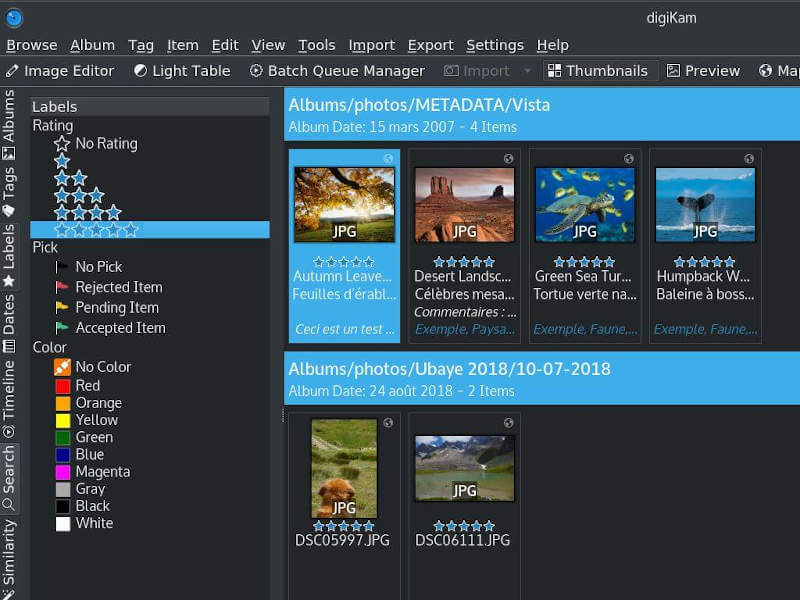
To install DigiKam on Linux, use the following appropriate command for your specific Linux distribution.
sudo apt install digikam [On Debian, Ubuntu and Mint] sudo yum install digikam [On RHEL/CentOS/Fedora and Rocky/AlmaLinux] sudo emerge -a sys-apps/digikam [On Gentoo Linux] sudo apk add digikam [On Alpine Linux] sudo pacman -S digikam [On Arch Linux] sudo zypper install digikam [On OpenSUSE]
5. ShowFOTO
ShowFOTO is a standalone image editor under the digiKam project that is free and comes with all the standard photo editing functionalists such as transformation, adding effects, filtering, metadata editing, and many more.
It is lightweight and not feature-rich though it is a good image editing software that doesn’t require other software to run.
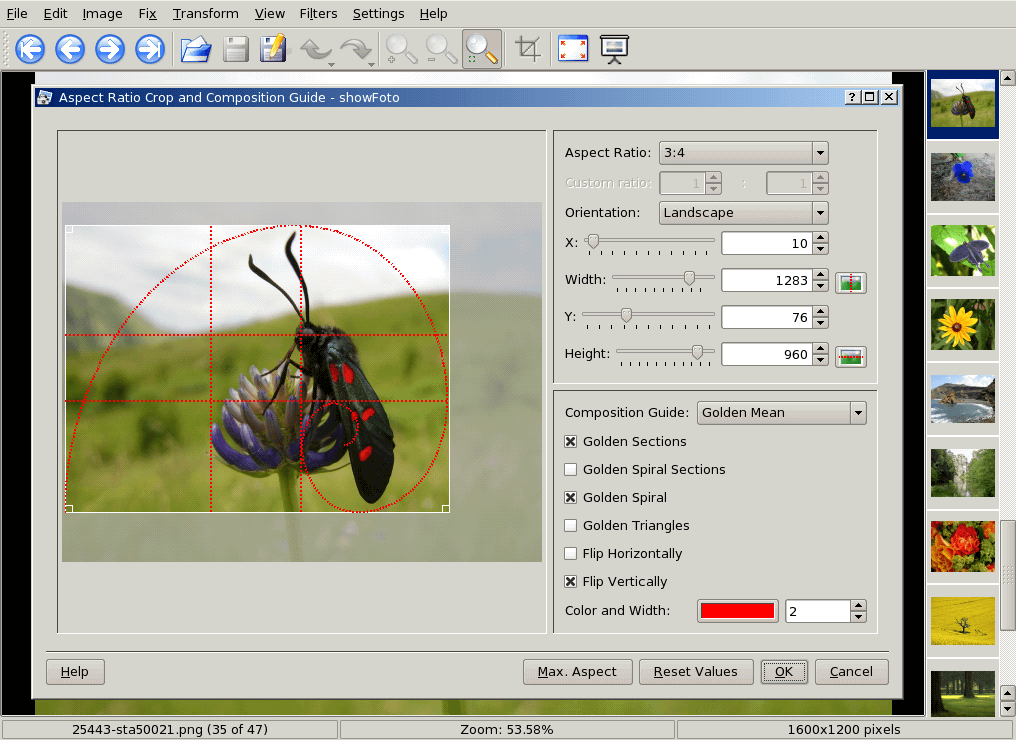
To install ShowFOTO on Linux, use the following appropriate command for your specific Linux distribution.
sudo apt install showfoto [On Debian, Ubuntu and Mint] sudo yum install showfoto [On RHEL/CentOS/Fedora and Rocky/AlmaLinux] sudo emerge -a sys-apps/showfoto [On Gentoo Linux] sudo apk add showfoto [On Alpine Linux] sudo pacman -S showfoto [On Arch Linux] sudo zypper install showfoto [On OpenSUSE]
6. RawTherapee
RawTherapee is a free and open-source photo editor for optimizing digital images. It is feature-rich and powerful when you need quality digital images from RAW image files. RAW files can be modified and then saved in compressed formats as well.
It has many features as listed on the project homepage including:
- variety of supported cameras
- exposure control
- parallel editing
- color adjustment
- the option of using a secondary display
- metadata editing and many more

To install RawTherapee on Linux, use the following appropriate command for your specific Linux distribution.
sudo apt install rawtherapee [On Debian, Ubuntu and Mint] sudo yum install rawtherapee [On RHEL/CentOS/Fedora and Rocky/AlmaLinux] sudo emerge -a sys-apps/rawtherapee [On Gentoo Linux] sudo apk add rawtherapee [On Alpine Linux] sudo pacman -S rawtherapee [On Arch Linux] sudo zypper install rawtherapee [On OpenSUSE]
7. Fotoxx
Fotoxx is also a free and open-source photo editing and collection management tool. It is intended for dedicated photographers who need a simple, fast, and easy tool for photo editing.
It offers photo collection management and an easy way to navigate through the collection directories and subdirectories using a thumbnail browser.
It has the following features:
- use simple clicks to transform photos
- ability to retouch photos in enormous amounts of ways
- artistic photo transformation such as animations
- access to work with meta-data and many more
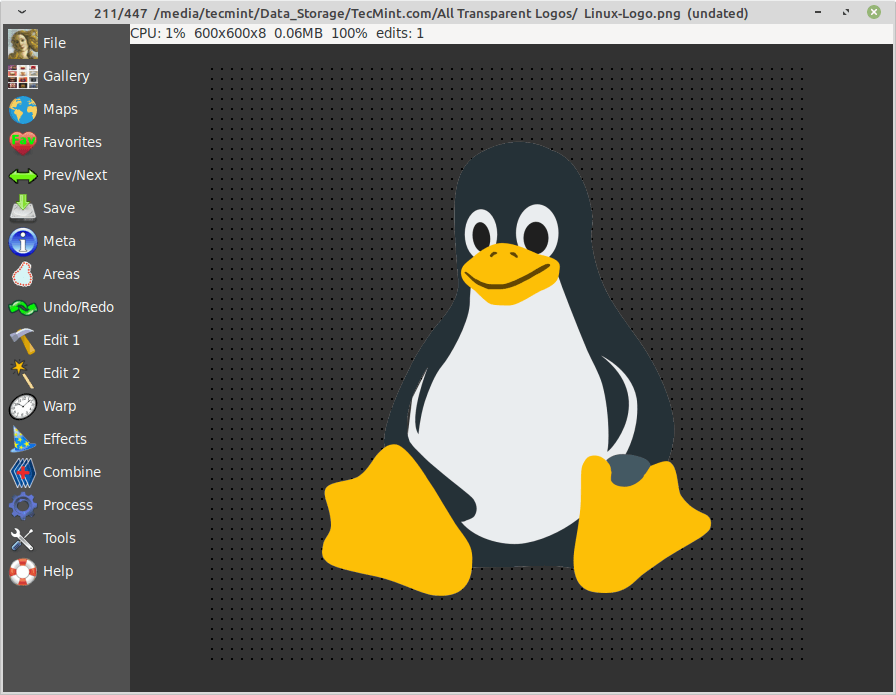
To install Fotoxx on Linux, use the following appropriate command for your specific Linux distribution.
sudo apt install fotoxx [On Debian, Ubuntu and Mint] sudo yum install fotoxx [On RHEL/CentOS/Fedora and Rocky/AlmaLinux] sudo emerge -a sys-apps/fotoxx [On Gentoo Linux] sudo apk add fotoxx [On Alpine Linux] sudo pacman -S fotoxx [On Arch Linux] sudo zypper install fotoxx [On OpenSUSE]
8. Inkscape
Inkscape is a free and open-source, cross-platform, feature-rich vector graphics editor that works on GNU/Linux, Windows, and macOS X. It is similar to Adobe Illustrator and it is widely used for both artistic and technical illustrations such as cartoons, clip art, logos, typography, diagramming, and flowcharting.
It features a simple interface, import, and export various file formats, including SVG, AI, EPS, PDF, PS, and PNG, and multi-lingual support. Additionally, Inkscape is designed to be extensible with add-ons.
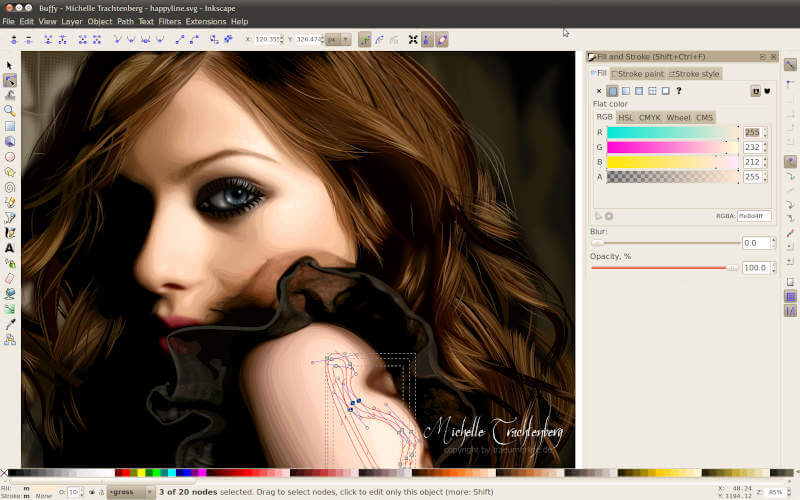
To install Inkscape on Linux, use the following appropriate command for your specific Linux distribution.
sudo apt install inkscape [On Debian, Ubuntu and Mint] sudo yum install inkscape [On RHEL/CentOS/Fedora and Rocky/AlmaLinux] sudo emerge -a sys-apps/inkscape [On Gentoo Linux] sudo apk add inkscape [On Alpine Linux] sudo pacman -S inkscape [On Arch Linux] sudo zypper install inkscape [On OpenSUSE]
9. LightZone
LightZone is an open-source, professional-grade digital darkroom software for Linux, Windows, and Mac OS X, that supports RAW processing and editing.
Unlike other photo editors that use layers, LightZone enables you to build up a stack of tools that can be rearranged, readjusted, turned off and on, and removed from the stack at any time.

10. AfterShot Pro
AfterShot is a commercial and proprietary, cross-platform RAW image processing application that is simple yet powerful. For beginners, it lets you quickly learn professional-grade photo editing by making it easy to make corrections and enhancements and apply adjustments to one or thousands of photos at once with batch processing tools.
It features simple photo management, ultra-fast workflow, powerful batch processing, and so much more. Importantly, AfterShot Pro integrates well with Photoshop(you can send photos to Photoshop with just a click on a button).
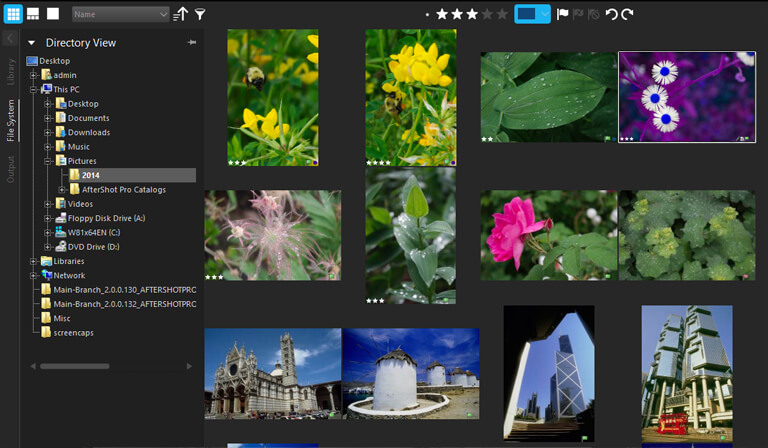
11. Darktable
Darktable is an open-source and powerful photography workflow application and raw developer, built for photographers, by photographers. It is a virtual lighttable and darkroom for managing your digital negatives in a database and lets you view them through a zoomable lighttable and enables you to develop raw images and enhance them.
With Darktable, all editing is fully non-destructive and only operates on cached image buffers for display, and the full image is only converted during export. Its internal architecture allows you to easily plugin modules of all kinds to improve its default functionality.

To install Darktable on Linux, use the following appropriate command for your specific Linux distribution.
sudo apt install darktable [On Debian, Ubuntu and Mint] sudo yum install darktable [On RHEL/CentOS/Fedora and Rocky/AlmaLinux] sudo emerge -a sys-apps/darktable [On Gentoo Linux] sudo apk add darktable [On Alpine Linux] sudo pacman -S darktable [On Arch Linux] sudo zypper install darktable [On OpenSUSE]
12. UFRaw
UFRaw (Unidentified Flying Raw) is an open-source software designed for processing and editing raw image files captured by digital cameras. It serves as a valuable tool for photographers and image enthusiasts, offering a wide range of features for enhancing and manipulating raw photos.
UFRaw provides support for various camera models and their respective raw file formats, making it versatile for different photography setups.
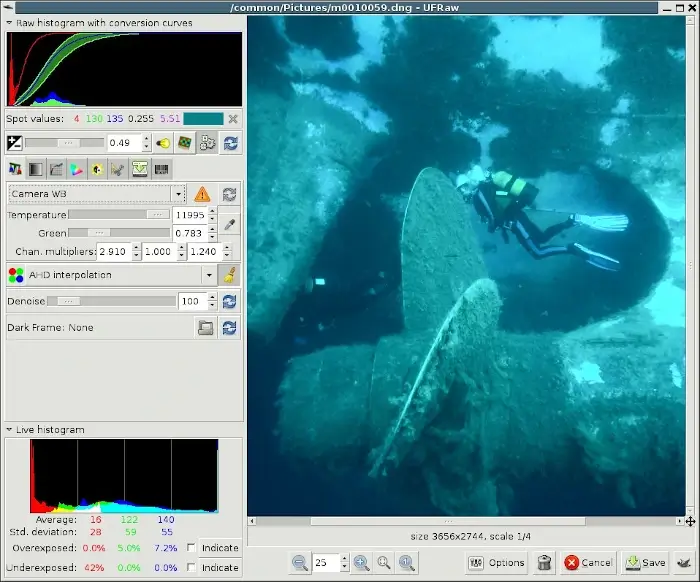
Conclusion
Thanks for reading and hope you find this article useful, if you know of other good photo editors available in Linux, let us know by leaving a comment. Stay connected to Tecmint for more quality articles.