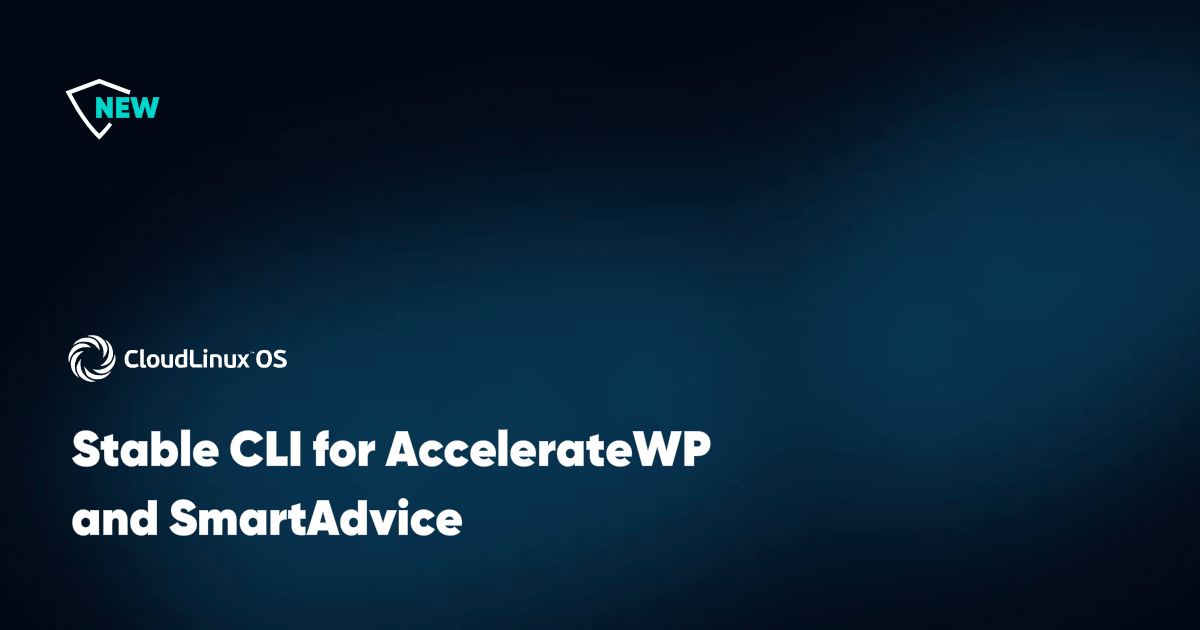Empowering WordPress Hosting with Custom Automation
We’re thrilled to announce a significant improvement in the CloudLinux OS usage — the release of the Stable Command-Line Interface (CLI) for AccelerateWP and SmartAdvice. We’ve been carefully listening to your requests and designed a handy feature to address your custom technical needs. You can now seamlessly integrate AccelerateWP into your hosting environment, effortlessly configuring it across all servers simultaneously using stable automation. Let’s delve into this release and explore how it’s set to transform your hosting operations.
Custom Automation with Ultimate Control
| “Our unique hosting infrastructure necessitates bypassing the CloudLinux manager UI. With our custom panel and internal API, direct communication with our web servers is critical. The Stable CLI emerges as the solution, enabling us to fetch data directly and funnel it into our tools or display it on our panel for clients.” |
At CloudLinux, we understand the pivotal role automation plays in managing large fleets of servers. Our Stable CLI empowers you to take charge of every feature, eliminating the need for manual setting via User Interface (UI). This level of control enables you to streamline operations, minimize manual interventions, and enhance efficiency across the board. Whether it’s provisioning resources, configuring settings, or managing complex operations, the Stable CLI ensures you’re in complete command.
What we’ve accomplished and what you can expect
- Comprehensive Documentation: Our documentation now already covers AccelerateWP actions and SmartAdvice specific commands achievable through the CLI, mirroring UI functionality. This documentation serves as your trusty guide, ensuring a smooth transition from UI to CLI.
- Versioning for Stability: We’ve implemented versioning to the CLI to provide stability for your automation. This means you can confidently integrate our CLI into your automation workflows.
- Testing: We’re committing to maintaining a stable CLI interface. We’ve integrated our Stable commands into the testing environment before any release to ensure they remain robust and reliable. You can proceed with confidence, knowing that the CLI will not inadvertently disrupt your operations.
Get started
Update the AccelerateWP and X-Ray packages to incorporate the option of utilizing the stable CLI for AccelerateWP and SmartAdvice by running the following command:
yum update accelerate-wp alt-php-xray
In Conclusion
The release of the Stable CLI marks a significant stride in AccelerateWP evolution, reflecting our dedication to meeting the unique needs of hosting providers. With unrivaled automation capabilities, personalized experiences, and a commitment to stability, we’re excited to see how the CLI transforms your WordPress offering.
Thank you for being a part of this journey. Embrace the power of the Stable CLI and embrace the future of hosting management. Stay tuned for more updates and enhancements as we continue to work hand in hand to shape the future of hosting technology. We always appreciate your feedback in the comments below 😉